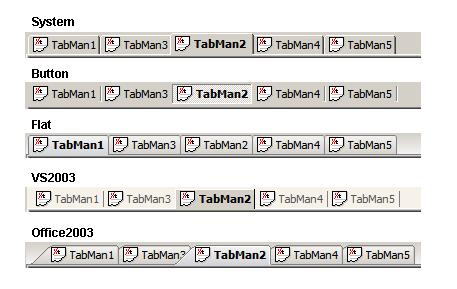|
|
| (21 versions intermédiaires par 11 utilisateurs non affichées) |
| Ligne 1 : |
Ligne 1 : |
| Version: 2.0.4<br /> Last Modified: 2006-07-25 5:21 PM | | Version: 2.0.4<br /> Last Modified: 2006-07-25 5:21 PM |
|
| |
|
|
| |
| ==''Overview''==
| |
| ''Maxthon Browser's new skin package consists of multiple image files and a text file.''
| |
|
| |
| ''From version 2.0, we use PNG files with complete transparence support for toolbar & other interface elements images.''
| |
|
| |
| ''The text file should have the extension of INI. And the file with name “mskin.ini” will be used as the default style of your skin.''
| |
|
| |
| ''Note: Please save the INI file in Unicode(UTF-8) encoding.''
| |
|
| |
|
| ==Vue d'ensemble== | | ==Vue d'ensemble== |
| Ligne 19 : |
Ligne 10 : |
|
| |
|
| Note : Sauvegardez le fichier INI au format Unicode(UTF-8). | | Note : Sauvegardez le fichier INI au format Unicode(UTF-8). |
|
| |
|
| |
| ==''Requirement of Images''==
| |
| ''We recommend authors of skins use PNG format as their image format.''
| |
|
| |
| ''Although the old bmp format is still supported, we do not recommend the use of it since the mask transparence support of bmp is no longer supported''
| |
|
| |
|
|
| |
|
| Ligne 31 : |
Ligne 16 : |
|
| |
|
| L'ancien format BMP est toujours supporté, mais nous vous recommandons de ne pas l'utiliser car le support du masque de la transparence des BMP n'est plus supporté | | L'ancien format BMP est toujours supporté, mais nous vous recommandons de ne pas l'utiliser car le support du masque de la transparence des BMP n'est plus supporté |
|
| |
|
| |
| ==''Protocols Used in This Document''==
| |
| '' '''Keyword'''<nowiki>: Keywords are setting names and its properties. Case-insensive. </nowiki><br /> e.g. <span style="color: #000066; font-weight: bold;">Version</span> or <span style="color: #000066; font-weight: bold;">version</span>''
| |
|
| |
| '' '''Flag'''<nowiki>: Flags are predefined alias for certain values. Case-sensive.</nowiki><br /> e.g. <span style="color: #990000;">System</span>''
| |
|
| |
| '' '''String'''<nowiki>: The most common value type.</nowiki><br /> e.g. <span style="color: #0000FF;">This is a String</span>''
| |
|
| |
| '' '''Number'''<nowiki>: All number used in skin definition file is integer.</nowiki><br /> e.g. <span style="color: #FF6600;">32</span> and <span style="color: #FF6600;">16</span>''
| |
|
| |
| '' '''Boolean'''<nowiki>: Presents by number 1 (True) and 0 (False). </nowiki><br /> e.g. <span style="color: #CC0000;font-weight: bold;">1</span> and''
| |
|
| |
| '' '''Color Value'''<nowiki>: Color Values can be HEX web color, comma seperated RGB value and system color names(See </nowiki>[#_Supported_System_Color_Names Appendix: Supported System Color Names]).<br /> e.g. <span style="color: #660066;"><nowiki>#FEFEFE</nowiki></span> or <span style="color: #660066;">255,210,76</span> or <span style="color: #660066;">$COLOR_HIGHLIGHTTEXT</span>''
| |
|
| |
|
|
| |
|
| Ligne 59 : |
Ligne 30 : |
|
| |
|
| '''Valeur de couleur'''<nowiki>: La valeur de couleur peut être une couleur au format HEXA, des valeurs RGB séparées par des virgules et des noms de couleur système (Cf. </nowiki>[#_Supported_System_Color_Names Appendix: Supported System Color Names]).<br /> ex. <span style="color: #660066;"><nowiki>#FEFEFE</nowiki></span> ou <span style="color: #660066;">255,210,76</span> ou <span style="color: #660066;">$COLOR_HIGHLIGHTTEXT</span> | | '''Valeur de couleur'''<nowiki>: La valeur de couleur peut être une couleur au format HEXA, des valeurs RGB séparées par des virgules et des noms de couleur système (Cf. </nowiki>[#_Supported_System_Color_Names Appendix: Supported System Color Names]).<br /> ex. <span style="color: #660066;"><nowiki>#FEFEFE</nowiki></span> ou <span style="color: #660066;">255,210,76</span> ou <span style="color: #660066;">$COLOR_HIGHLIGHTTEXT</span> |
|
| |
| ==''Skin INI File Structure''==
| |
| ''The INI File is where you instruct Maxthon how to process your skin files. You can build your own skin by following this guide or by modifying an exist skin.''
| |
|
| |
| ''Note: If you want to use characters other than ASCII, please save the INI file in Unicode(UTF-8) format.''
| |
|
| |
| ''Below is the detailed description of all skin INI elements.''
| |
|
| |
|
|
| |
|
| Ligne 75 : |
Ligne 39 : |
| Vous trouverez ci-dessous la description détaillée des tous les éléments du fichier INI d'un Skin. | | Vous trouverez ci-dessous la description détaillée des tous les éléments du fichier INI d'un Skin. |
|
| |
|
|
| |
| ====''[General] Section''====
| |
| This section is used as a summary description for your skin.
| |
|
| |
|
| ====Section [General]==== | | ====Section [General]==== |
| Cette section est utilisée comme une description sommaire de votre Skin. | | Cette section est utilisée comme une description sommaire de votre Skin. |
|
| |
| {| style="wikitable" border="1" cellspacing="0" cellpadding="5"
| |
| | <span style="color: #000066; font-weight: bold;">Name</span><nowiki>=</nowiki><span style="color: #0000FF;">''Maxthon Default''</span>
| |
| | ''The name of your skin''
| |
| |-
| |
| | <span style="color: #000066; font-weight: bold;">Version</span><nowiki>=</nowiki><span style="color: #0000FF;">''1.0.1''</span>
| |
| | ''Version number of your skin, used for checking updates<br /> The format is #.#.# where # is an integer from 0-9''
| |
| |-
| |
| | <span style="color: #000066; font-weight: bold;">Style</span><nowiki>=</nowiki><span style="color: #0000FF;">''Large Icon''</span>
| |
| | ''Sub Style of your skin, used for multiple skin INI files <span style="optional">(Optional)'' </span>
| |
| |}
| |
|
| |
|
| |
|
| {| style="wikitable" border="1" cellspacing="0" cellpadding="5" | | {| style="wikitable" border="1" cellspacing="0" cellpadding="5" |
| Ligne 103 : |
Ligne 52 : |
| | <span style="color: #000066; font-weight: bold;">Style</span><nowiki>=</nowiki><span style="color: #0000FF;">Large Icon</span> | | | <span style="color: #000066; font-weight: bold;">Style</span><nowiki>=</nowiki><span style="color: #0000FF;">Large Icon</span> |
| | Sous style de votre Skin, utilisé pour des fichiers INI multiples <span style="optional">(Optionnel) </span> | | | Sous style de votre Skin, utilisé pour des fichiers INI multiples <span style="optional">(Optionnel) </span> |
| |}
| |
|
| |
|
| |
| {| style="wikitable" border="1" cellspacing="0" cellpadding="5"
| |
| | <span style="color: #000066; font-weight: bold;">Author</span><nowiki>=</nowiki><span style="color: #0000FF;">''SiC''</span>
| |
| | ''The author name of this skin <span style="optional">(Optional)'' </span>
| |
| |-
| |
| | <span style="color: #000066; font-weight: bold;">Email</span><nowiki>=</nowiki><span style="color: #0000FF;">''null@null.com''</span>
| |
| | ''Author's email address <span style="optional">(Optional)'' </span>
| |
| |-
| |
| | <span style="color: #000066; font-weight: bold;">Website</span><nowiki>=</nowiki><span style="color: #0000FF;">''http://www.null.com/''</span>
| |
| | ''Author's website regarding this skin <span style="optional">(Optional)'' </span>
| |
| |-
| |
| | <span style="color: #000066; font-weight: bold;">UpdateURL</span><nowiki>=</nowiki><span style="color: #0000FF;">''http://www.null.com/skin/''</span>
| |
| | ''Update URL for this skin <span style="optional">(Optional)'' </span>
| |
| |-
| |
| | <span style="color: #000066; font-weight: bold;">License</span><nowiki>=</nowiki><span style="color: #0000FF;">''GPL''</span>
| |
| | ''License information of this skin <span style="optional">(Optional)'' </span>
| |
| |} | | |} |
|
| |
|
| Ligne 140 : |
Ligne 71 : |
| | Information sur la licence de ce Skin <span style="optional">(Optionnel) </span> | | | Information sur la licence de ce Skin <span style="optional">(Optionnel) </span> |
| |} | | |} |
|
| |
| ====''[Global] Section''====
| |
| ''This section is used for common settings shared between elements.''
| |
|
| |
|
| ====Section [Global]==== | | ====Section [Global]==== |
| Cette section est utilisée pour les réglages communs partagés entre les différents éléments. | | Cette section est utilisée pour les réglages communs partagés entre les différents éléments. |
|
| |
| {| style="wikitable" border="1" cellspacing="0" cellpadding="5"
| |
| | <span style="color: #000066; font-weight: bold;">''BaseTheme''</span><nowiki>=</nowiki><span style="color: #990000;">''Custom''</span>
| |
| | colspan="2" | ''The base theme of your skin. Valid values are:<br /><span style="color: #990000;">System</span> – Standard Windows Theme with Visual Style support<br /><span style="color: #990000;">Custom</span> – Fully Customized Theme<br /><span style="color: #990000;">Office2000</span> – Office 2000 Theme<br /><span style="color: #990000;">OfficeXP</span> - Office XP Theme<br /><span style="color: #990000;">Office2003</span> – Office 2003 Theme <br /><br /> If you use a <span style="color: #000066; font-weight: bold;">BaseTheme</span> other than <span style="color: #990000;">Custom</span>, only the Icons and some special part of the skin settings will take effects.''
| |
| |}
| |
|
| |
|
| |
|
| {| style="wikitable" border="1" cellspacing="0" cellpadding="5" | | {| style="wikitable" border="1" cellspacing="0" cellpadding="5" |
| | <span style="color: #000066; font-weight: bold;">BaseTheme</span><nowiki>=</nowiki><span style="color: #990000;">Custom</span> | | | <span style="color: #000066; font-weight: bold;">BaseTheme</span><nowiki>=</nowiki><span style="color: #990000;">Custom</span> |
| | colspan="2" | Le thême de base de votre Skin. Les valeurs valides sont :<br /><span style="color: #990000;">System</span> – Thême standard de Windows avec le support de style visuel<br /><span style="color: #990000;">Custom</span> – Thême entièrement personnalisable<br /><span style="color: #990000;">Office2000</span> – Thême Office 2000<br /><span style="color: #990000;">OfficeXP</span> - Thême Office XP<br /><span style="color: #990000;">Office2003</span> – Thême Office 2003<br /><br /> Si vous utilisez un <span style="color: #000066; font-weight: bold;">BaseTheme</span> différent de <span style="color: #990000;">Custom</span>, seul les icônes et quelques parties spéciales des réglages du Skin seront affectées. | | | colspan="2" | Le thème de base de votre Skin. Les valeurs valides sont :<br /><span style="color: #990000;">System</span> – Thème standard de Windows avec le support de style visuel<br /><span style="color: #990000;">Custom</span> – Thème entièrement personnalisable<br /><span style="color: #990000;">Office2000</span> – Thème Office 2000<br /><span style="color: #990000;">OfficeXP</span> - Thème Office XP<br /><span style="color: #990000;">Office2003</span> – Thème Office 2003<br /><br /> Si vous utilisez un <span style="color: #000066; font-weight: bold;">BaseTheme</span> différent de <span style="color: #990000;">Custom</span>, seul les icônes et quelques parties spéciales des réglages du Skin seront affectées. |
| |}
| |
| | |
| | |
| {| style="wikitable" border="1" cellspacing="0" cellpadding="5"
| |
| | <span style="color: #000066; font-weight: bold;">''DefaultIconSize''</span><nowiki>=</nowiki><span style="color: #FF6600;">''24 24''</span>
| |
| | ''The default size for toolbar images, used on some special occusions.''
| |
| |} | | |} |
|
| |
|
| Ligne 168 : |
Ligne 84 : |
| | <span style="color: #000066; font-weight: bold;">DefaultIconSize</span><nowiki>=</nowiki><span style="color: #FF6600;">24 24</span> | | | <span style="color: #000066; font-weight: bold;">DefaultIconSize</span><nowiki>=</nowiki><span style="color: #FF6600;">24 24</span> |
| | La taille par défaut des images de la barre d'outils, utilisée dans quelques occasions spéciales. | | | La taille par défaut des images de la barre d'outils, utilisée dans quelques occasions spéciales. |
| |}
| |
|
| |
|
| |
| {| style="wikitable" border="1" cellspacing="0" cellpadding="5"
| |
| | <span style="color: #000066; font-weight: bold;">''CustomFrame''</span><nowiki>=</nowiki><span style="color: #CC0000;font-weight: bold;">''1''</span>
| |
| | colspan="2" | ''Enable Custom Frame Style in '''No ''''''Window Frame''' Mode.<br /> This Setting only have effect when <span style="color: #000066; font-weight: bold;">BaseTheme</span><nowiki>=</nowiki><span style="color: #990000;">Custom</span>.''
| |
| |-
| |
| | <span style="color: #000066; font-weight: bold;">''CustomFrame.Width''</span><nowiki>=</nowiki><span style="color: #FF6600;">''3''</span>
| |
| | colspan="2" | ''The width of main windows frame''
| |
| |-
| |
| | rowspan="2" | <span style="color: #000066; font-weight: bold;">''CustomFrame.Style''</span><nowiki>=</nowiki><span style="color: #990000;">''Image''</span>
| |
| | colspan="2" | ''The style of frame, it can be: <span style="color: #990000;">GFill</span>, <span style="color: #990000;">Image</span> (<span style="color: #990000;">3Image</span> is not available for this Property) <br /> When set to <span style="color: #990000;">Image</span>, besides the <span style="color: #000066; font-weight: bold;">CustomFrame</span><span style="color: #000066; font-weight: bold;">.Image</span> Property, the following extra property must be set:''
| |
| |-
| |
| | <span style="color: #000066; font-weight: bold;">''CustomFrame.CornerSize''</span><nowiki>=</nowiki><span style="color: #FF6600;">''6''</span>
| |
| | ''The Width and Height of corner image slice size, both share the same value, in '''Pixel'''.<br /> Default is .''
| |
| |-
| |
| | <span style="color: #000066; font-weight: bold;">''CustomFrame.CornerRadius''</span><nowiki>=</nowiki><span style="color: #FF6600;">''6''</span>
| |
| | colspan="2" | ''The radius for cutting round corner, in '''Pixel'''.<br /> Default is .''
| |
| |} | | |} |
|
| |
|
| Ligne 191 : |
Ligne 89 : |
| {| style="wikitable" border="1" cellspacing="0" cellpadding="5" | | {| style="wikitable" border="1" cellspacing="0" cellpadding="5" |
| | <span style="color: #000066; font-weight: bold;">CustomFrame</span><nowiki>=</nowiki><span style="color: #CC0000;font-weight: bold;">1</span> | | | <span style="color: #000066; font-weight: bold;">CustomFrame</span><nowiki>=</nowiki><span style="color: #CC0000;font-weight: bold;">1</span> |
| | colspan="2" | Active le style de frame personnalisable dans '''No ''''''Window Frame''' Mode.<br /> Ce réglage n'a qu'un effet lorsque <span style="color: #000066; font-weight: bold;">BaseTheme</span><nowiki>=</nowiki><span style="color: #990000;">Custom</span>. | | | colspan="2" | Active le style de frame personnalisable dans le mode '''No ''''''Window Frame'''.<br /> Ce réglage n'a qu'un effet lorsque <span style="color: #000066; font-weight: bold;">BaseTheme</span><nowiki>=</nowiki><span style="color: #990000;">Custom</span>. |
| |- | | |- |
| | <span style="color: #000066; font-weight: bold;">CustomFrame.Width</span><nowiki>=</nowiki><span style="color: #FF6600;">3</span> | | | <span style="color: #000066; font-weight: bold;">CustomFrame.Width</span><nowiki>=</nowiki><span style="color: #FF6600;">3</span> |
| Ligne 204 : |
Ligne 102 : |
| | <span style="color: #000066; font-weight: bold;">CustomFrame.CornerRadius</span><nowiki>=</nowiki><span style="color: #FF6600;">6</span> | | | <span style="color: #000066; font-weight: bold;">CustomFrame.CornerRadius</span><nowiki>=</nowiki><span style="color: #FF6600;">6</span> |
| | colspan="2" | Le rayon de courbure du coin de l'image, en '''Pixel'''.<br /> La valeur par défaut est . | | | colspan="2" | Le rayon de courbure du coin de l'image, en '''Pixel'''.<br /> La valeur par défaut est . |
| |}
| |
|
| |
|
| |
| ''(A Example Image should be here)''
| |
|
| |
| {| style="wikitable" border="1" cellspacing="0" cellpadding="5"
| |
| | <span style="color: #000066; font-weight: bold;">''AnimateLoading''</span><nowiki>=</nowiki><span style="color: #0000FF;">''control/loading.png''</span>
| |
| | colspan="2" | ''The Loading Animation Icon Image on menus.<br /> Must be a series of '''16x16 pixels images '''.<br /> Default is no icon.''
| |
| |} | | |} |
|
| |
|
| Ligne 221 : |
Ligne 111 : |
| | colspan="2" | L'image de l'icône animée du chargement des menus.<br /> Doit être une série d''''images de 16x16 pixels'''.<br /> La valeur par défaut est : pas d'icône. | | | colspan="2" | L'image de l'icône animée du chargement des menus.<br /> Doit être une série d''''images de 16x16 pixels'''.<br /> La valeur par défaut est : pas d'icône. |
| |} | | |} |
|
| |
| ====''[Icons] Section''====
| |
| ''This section contain a list of all icon images that are on main toolbar.''
| |
|
| |
| ''Every image's width and height can be variant. Maxthon Browser will use the actual size of the image file for display.''
| |
|
| |
| ''There are several extra properties that can be set for indivual icons:''
| |
|
| |
|
| ====Section [Icons]==== | | ====Section [Icons]==== |
| Ligne 235 : |
Ligne 118 : |
|
| |
|
| Il y a plusieurs extension de propriétés qui peuvent être définies pour chaque icône : | | Il y a plusieurs extension de propriétés qui peuvent être définies pour chaque icône : |
|
| |
| {| style="wikitable" border="1" cellspacing="0" cellpadding="5"
| |
| | <span style="color: #000066; font-weight: bold;">.Hover</span><nowiki>=</nowiki><span style="color: #0000FF;">toolbar/hover/back.png</span>
| |
| | ''Hover Image for Icon. If set, the normal toolbar button hover background box will not be drawn.''
| |
| |-
| |
| | <span style="color: #000066; font-weight: bold;">.Disable</span><nowiki>=</nowiki><span style="color: #0000FF;">toolbar/disable/back.png</span>
| |
| | ''Disabled image for icon. Only have effect on icon which has a disabled state.''
| |
| |-
| |
| | <span style="color: #000066; font-weight: bold;">.Offset</span><nowiki>=</nowiki><span style="color: #FF6600;">0 8</span>
| |
| | ''Set an icon’s offset regarding to the normal toolbar item box.<br /> The value format is '''XOffset YOffset''' , relative to '''Top Left''' corner.''
| |
| |-
| |
| | <span style="color: #000066; font-weight: bold;">.Padding</span><nowiki>=</nowiki><span style="color: #FF6600;">2 2 2 2</span>
| |
| | ''Set Padding of button image.<br />'''Image Size'''+'''Padding Area Size'''<nowiki>=</nowiki>'''Final Button Size'''<br /> The value format is '''Top Right Bottom Left''', just like CSS.''
| |
| |}
| |
|
| |
|
| |
|
| {| style="wikitable" border="1" cellspacing="0" cellpadding="5" | | {| style="wikitable" border="1" cellspacing="0" cellpadding="5" |
| Ligne 264 : |
Ligne 132 : |
| | Défini le remplissage autour de l'image du bouton.<br />'''La taille de l'image'''+'''la taille de l'aire du remplissage'''<nowiki>=</nowiki>'''Taille du bouton final'''<br /> Le format de la valeur est '''Haut droite bas gauche''', comme les CSS. | | | Défini le remplissage autour de l'image du bouton.<br />'''La taille de l'image'''+'''la taille de l'aire du remplissage'''<nowiki>=</nowiki>'''Taille du bouton final'''<br /> Le format de la valeur est '''Haut droite bas gauche''', comme les CSS. |
| |} | | |} |
|
| |
|
| |
| =====''Common icons:''=====
| |
| {| style="wikitable" border="1" cellspacing="0" cellpadding="5"
| |
| | <span style="color: #000066; font-weight: bold;">Back</span><nowiki>=</nowiki><span style="color: #0000FF;">toolbar/32_back.png</span>
| |
| | ''Navigation > Back''
| |
| |-
| |
| | <span style="color: #000066; font-weight: bold;">Forward</span><nowiki>=</nowiki><span style="color: #0000FF;">toolbar/32_forward.png</span>
| |
| | ''Navigation > Forward''
| |
| |-
| |
| | <span style="color: #000066; font-weight: bold;">HistoryMenu</span><nowiki>=</nowiki><span style="color: #0000FF;">toolbar\18_history.png</span>
| |
| | ''Navigation > History Menu <br /> This is a special icon used to show a History Drop Down Menu for Back/Forward.<br /> Generally, it has a smaller size to save screen space.''
| |
| |-
| |
| | <span style="color: #000066; font-weight: bold;">Refresh</span><nowiki>=</nowiki><span style="color: #0000FF;">toolbar/32_refresh.png</span>
| |
| | ''Navigation > Refresh''
| |
| |-
| |
| | <span style="color: #000066; font-weight: bold;">Stop</span><nowiki>=</nowiki><span style="color: #0000FF;">toolbar/32_stop.png</span>
| |
| | ''Navigation > Stop''
| |
| |-
| |
| | <span style="color: #000066; font-weight: bold;">Home</span><nowiki>=</nowiki><span style="color: #0000FF;">toolbar/32_home.png</span>
| |
| | ''Navigation > Home''
| |
| |-
| |
| | <span style="color: #000066; font-weight: bold;">New</span><nowiki>=</nowiki><span style="color: #0000FF;">toolbar/32_new.png</span>
| |
| | ''Navigation > New Tab''
| |
| |-
| |
| | <span style="color: #000066; font-weight: bold;">Undo</span><nowiki>=</nowiki><span style="color: #0000FF;">toolbar/32_undo.png</span>
| |
| | ''Navigation > Undo Close Page''
| |
| |-
| |
| | <span style="color: #000066; font-weight: bold;">Favorites</span><nowiki>=</nowiki><span style="color: #0000FF;">toolbar/32_favorites.png</span>
| |
| | ''View > Sidebar > Favorites<br /> Also the Add/Edit Favorites Window''
| |
| |-
| |
| | <span style="color: #000066; font-weight: bold;">Feed</span><nowiki>=</nowiki><span style="color: #0000FF;">toolbar/32_feed.png</span>
| |
| | ''View > Sidebar > Feed<br /> Also the Add/Edit Feeds Window''
| |
| |-
| |
| | <span style="color: #000066; font-weight: bold;">History</span><nowiki>=</nowiki><span style="color: #0000FF;">toolbar/32_history.png</span>
| |
| | ''View > Sidebar > History <span style="optional">(Optional) </span>''
| |
| |-
| |
| | <span style="color: #000066; font-weight: bold;">Layout</span><nowiki>=</nowiki><span style="color: #0000FF;">toolbar/32_layout.png</span>
| |
| | ''View > Layout<br /> The Interface Layout Switch button (Fullscreen etc.)''
| |
| |-
| |
| | <span style="color: #000066; font-weight: bold;">FontSize</span><nowiki>=</nowiki><span style="color: #0000FF;">toolbar/32_fontsize.png</span>
| |
| | ''View > Font Size <span style="optional">(Optional) </span>''
| |
| |-
| |
| | <span style="color: #000066; font-weight: bold;">Encoding</span><nowiki>=</nowiki><span style="color: #0000FF;">toolbar/32_encoding.png</span>
| |
| | ''View > Encoding <span style="optional">(Optional) </span>''
| |
| |-
| |
| | <span style="color: #000066; font-weight: bold;">Zoom</span><nowiki>=</nowiki><span style="color: #0000FF;">toolbar/32_page_zoom.png</span>
| |
| | ''View > Page Zoom <span style="optional">(Optional) </span>''
| |
| |-
| |
| | <span style="color: #000066; font-weight: bold;">Proxy</span><nowiki>=</nowiki><span style="color: #0000FF;">toolbar/32_proxy.png</span>
| |
| | ''Tools > Proxy''
| |
| |-
| |
| | <span style="color: #000066; font-weight: bold;">Tools</span><nowiki>=</nowiki><span style="color: #0000FF;">toolbar/32_tools.png</span>
| |
| | ''Tools > Utilities''
| |
| |-
| |
| | <span style="color: #000066; font-weight: bold;">Plugins</span><nowiki>=</nowiki><span style="color: #0000FF;">toolbar/32_plugins.png</span>
| |
| | ''Tools > Plugins''
| |
| |-
| |
| | <span style="color: #000066; font-weight: bold;">Security</span><nowiki>=</nowiki><span style="color: #0000FF;">toolbar/32_security.png</span>
| |
| | ''Tools > Security <span style="optional">(Optional) </span>''
| |
| |-
| |
| | <span style="color: #000066; font-weight: bold;">PageContent</span><nowiki>=</nowiki><span style="color: #0000FF;">toolbar/32_page_content.png</span>
| |
| | ''Tools > Page Content Control <span style="optional">(Optional) </span>''
| |
| |-
| |
| | <span style="color: #000066; font-weight: bold;">Edit</span><nowiki>=</nowiki><span style="color: #0000FF;">toolbar/32_edit.png</span>
| |
| | ''Tools > Edit Page <span style="optional">(Optional) </span>''
| |
| |-
| |
| | <span style="color: #000066; font-weight: bold;">Save</span><nowiki>=</nowiki><span style="color: #0000FF;">toolbar/32_save.png</span>
| |
| | ''File > Save As <span style="optional">(Optional) </span>''
| |
| |-
| |
| | <span style="color: #000066; font-weight: bold;">Options</span><nowiki>=</nowiki><span style="color: #0000FF;">toolbar/32_options.png</span>
| |
| | ''Tools > Maxthon Options <span style="optional">(Optional) </span>''
| |
| |}
| |
|
| |
| ''If you don't want to draw several icons listed above (such as the seldom used icons marked <span style="optional">Optional</span> above), you can set their value to the 16x16 image instead.''
| |
|
| |
|
|
| |
|
| Ligne 414 : |
Ligne 207 : |
|
| |
|
| Si vous ne voulez pas afficher certaines icônes listées ci-dessus (comme les icône marquées <span style="optional">Optionnel</span> above), vous pouvez définir la valeur de l'image en 16x16. | | Si vous ne voulez pas afficher certaines icônes listées ci-dessus (comme les icône marquées <span style="optional">Optionnel</span> above), vous pouvez définir la valeur de l'image en 16x16. |
|
| |
| =====''Special Icons:''=====
| |
| {| style="wikitable" border="1" cellspacing="0" cellpadding="5"
| |
| | <span style="color: #000066; font-weight: bold;">TabOptions</span><nowiki>=</nowiki><span style="color: #0000FF;">control/tab_options.png</span>
| |
| | ''Tab Bar Button > Tab Bar Options''
| |
| |-
| |
| | <span style="color: #000066; font-weight: bold;">TabToolbar</span><nowiki>=</nowiki><span style="color: #0000FF;">control/tab_toolbar.png</span>
| |
| | ''Tab Bar Button > Toggle Web Toolbar''
| |
| |-
| |
| | <span style="color: #000066; font-weight: bold;">TabSidebar</span><nowiki>=</nowiki><span style="color: #0000FF;">control/tab_sidebar.png</span>
| |
| | ''Tab Bar Button > Toggle Sidebar''
| |
| |-
| |
| | <span style="color: #000066; font-weight: bold;">TabManager</span><nowiki>=</nowiki><span style="color: #0000FF;">control/tab_manager.png</span>
| |
| | ''Tab Bar Button > Tab Manager''
| |
| |-
| |
| | <span style="color: #000066; font-weight: bold;">TabNew</span><nowiki>=</nowiki><span style="color: #0000FF;">control/tab_new.png</span>
| |
| | ''Tab Bar Button > New Tab''
| |
| |}
| |
|
| |
|
|
| |
|
| Ligne 450 : |
Ligne 225 : |
| | <span style="color: #000066; font-weight: bold;">TabNew</span><nowiki>=</nowiki><span style="color: #0000FF;">control/tab_new.png</span> | | | <span style="color: #000066; font-weight: bold;">TabNew</span><nowiki>=</nowiki><span style="color: #0000FF;">control/tab_new.png</span> |
| | Bouton de la barre d'onglet > Nouvel onglet | | | Bouton de la barre d'onglet > Nouvel onglet |
| |}
| |
|
| |
|
| |
| =====''No Frame Mode Window Control Icons:''=====
| |
| {| style="wikitable" border="1" cellspacing="0" cellpadding="5"
| |
| | <span style="color: #000066; font-weight: bold;">SkinSelect</span><nowiki>=</nowiki><span style="color: #0000FF;">control\16_skin_selector.png</span>
| |
| | ''Skin Select Button''
| |
| |-
| |
| | <span style="color: #000066; font-weight: bold;">MenuMinimize</span><nowiki>=</nowiki><span style="color: #0000FF;">control\16_minimize.png</span>
| |
| | ''Minimize Window Button''
| |
| |-
| |
| | <span style="color: #000066; font-weight: bold;">MenuMaximum</span><nowiki>=</nowiki><span style="color: #0000FF;">control\16_maximum.png</span>
| |
| | ''Maximum Window Button''
| |
| |-
| |
| | <span style="color: #000066; font-weight: bold;">MenuRestore</span><nowiki>=</nowiki><span style="color: #0000FF;">control\16_restore.png</span>
| |
| | ''Restore Window Button''
| |
| |-
| |
| | <span style="color: #000066; font-weight: bold;">MenuClose</span><nowiki>=</nowiki><span style="color: #0000FF;">control\16_close.png</span>
| |
| | ''Close Window Button''
| |
| |} | | |} |
|
| |
|
| Ligne 489 : |
Ligne 245 : |
| | Bouton de fermeture de la fenêtre | | | Bouton de fermeture de la fenêtre |
| |} | | |} |
|
| |
| ====''[Icon16] Section''====
| |
| ''Icons in this section is used in different parts of Maxthon Browser interface.<br /> Each icon's size should be '''16x16 pixels''' or it will be stretched.''
| |
|
| |
| ''In order to keep a consistence presentation of small icons, the <span style="color: #000066; font-weight: bold;">.Offset</span> and <span style="color: #000066; font-weight: bold;">.Padding</span> properties described in '''[Icons]''' section are disabled.''
| |
|
| |
|
|
| |
|
| Ligne 502 : |
Ligne 253 : |
|
| |
|
|
| |
|
| =====''Common icons (Required):''=====
| | Hot damn, lokoing pretty useful buddy. |
| {| style="wikitable" border="1" cellspacing="0" cellpadding="5"
| |
| | <span style="color: #000066; font-weight: bold;">Back</span><nowiki>=</nowiki><span style="color: #0000FF;">toolbar/16_back.png</span>
| |
| | ''Navigation > Back''
| |
| |-
| |
| | <span style="color: #000066; font-weight: bold;">Forward</span><nowiki>=</nowiki><span style="color: #0000FF;">toolbar/16_forward.png</span>
| |
| | ''Navigation > Forward''
| |
| |-
| |
| | <span style="color: #000066; font-weight: bold;">HistoryMenu</span><nowiki>=</nowiki><span style="color: #0000FF;">toolbar\16_history_menu.png</span>
| |
| | ''Navigation > History Menu''
| |
| |-
| |
| | <span style="color: #000066; font-weight: bold;">Refresh</span><nowiki>=</nowiki><span style="color: #0000FF;">toolbar/16_refresh.png</span>
| |
| | ''Navigation > Refresh''
| |
| |-
| |
| | <span style="color: #000066; font-weight: bold;">Stop</span><nowiki>=</nowiki><span style="color: #0000FF;">toolbar/16_stop.png</span>
| |
| | ''Navigation > Stop''
| |
| |-
| |
| | <span style="color: #000066; font-weight: bold;">Home</span><nowiki>=</nowiki><span style="color: #0000FF;">toolbar/16_home.png</span>
| |
| | ''Navigation > Home''
| |
| |-
| |
| | <span style="color: #000066; font-weight: bold;">New</span><nowiki>=</nowiki><span style="color: #0000FF;">toolbar/16_new.png</span>
| |
| | ''Navigation > New Tab''
| |
| |-
| |
| | <span style="color: #000066; font-weight: bold;">Undo</span><nowiki>=</nowiki><span style="color: #0000FF;">toolbar/16_undo.png</span>
| |
| | ''Navigation > Undo Close Page''
| |
| |-
| |
| | <span style="color: #000066; font-weight: bold;">Favorites</span><nowiki>=</nowiki><span style="color: #0000FF;">toolbar/16_favorites.png</span>
| |
| | ''View > Sidebar > Favorites''
| |
| |-
| |
| | <span style="color: #000066; font-weight: bold;">Feed</span><nowiki>=</nowiki><span style="color: #0000FF;">toolbar/16_feed.png</span>
| |
| | ''View > Sidebar > Feed''
| |
| |-
| |
| | <span style="color: #000066; font-weight: bold;">History</span><nowiki>=</nowiki><span style="color: #0000FF;">toolbar/16_history.png</span>
| |
| | ''View > Sidebar > History''
| |
| |-
| |
| | <span style="color: #000066; font-weight: bold;">Layout</span><nowiki>=</nowiki><span style="color: #0000FF;">toolbar/16_layout.png</span>
| |
| | ''View > Layout''
| |
| |-
| |
| | <span style="color: #000066; font-weight: bold;">FontSize</span><nowiki>=</nowiki><span style="color: #0000FF;">toolbar/32_fontsize.png</span>
| |
| | ''View > Font Size''
| |
| |-
| |
| | <span style="color: #000066; font-weight: bold;">Encoding</span><nowiki>=</nowiki><span style="color: #0000FF;">toolbar/32_encoding.png</span>
| |
| | ''View > Encoding''
| |
| |-
| |
| | <span style="color: #000066; font-weight: bold;">Zoom</span><nowiki>=</nowiki><span style="color: #0000FF;">toolbar/32_page_zoom.png</span>
| |
| | ''View > Page Zoom''
| |
| |-
| |
| | <span style="color: #000066; font-weight: bold;">Proxy</span><nowiki>=</nowiki><span style="color: #0000FF;">toolbar/16_proxy.png</span>
| |
| | ''Tools > Proxy''
| |
| |-
| |
| | <span style="color: #000066; font-weight: bold;">Tools</span><nowiki>=</nowiki><span style="color: #0000FF;">toolbar/16_tools.png</span>
| |
| | ''Tools > Utilities''
| |
| |-
| |
| | <span style="color: #000066; font-weight: bold;">Plugins</span><nowiki>=</nowiki><span style="color: #0000FF;">toolbar/16_plugins.png</span>
| |
| | ''Tools > Plugins''
| |
| |-
| |
| | <span style="color: #000066; font-weight: bold;">Security</span><nowiki>=</nowiki><span style="color: #0000FF;">toolbar/16_security.png</span>
| |
| | ''Tools > Security''
| |
| |-
| |
| | <span style="color: #000066; font-weight: bold;">PageContent</span><nowiki>=</nowiki><span style="color: #0000FF;">toolbar/32_page_content.png</span>
| |
| | ''Tools > Page Content Control''
| |
| |-
| |
| | <span style="color: #000066; font-weight: bold;">Edit</span><nowiki>=</nowiki><span style="color: #0000FF;">toolbar/32_edit.png</span>
| |
| | ''Tools > Edit Page''
| |
| |-
| |
| | <span style="color: #000066; font-weight: bold;">Save</span><nowiki>=</nowiki><span style="color: #0000FF;">toolbar/32_save.png</span>
| |
| | ''File > Save As''
| |
| |-
| |
| | <span style="color: #000066; font-weight: bold;">Options</span><nowiki>=</nowiki><span style="color: #0000FF;">toolbar/32_options.png</span>
| |
| | ''Tools > Maxthon Options''
| |
| |}
| |
| | |
| | |
| =====Icônes Communes (Obligatoire):=====
| |
| {| style="wikitable" border="1" cellspacing="0" cellpadding="5"
| |
| | <span style="color: #000066; font-weight: bold;">Back</span><nowiki>=</nowiki><span style="color: #0000FF;">toolbar/16_back.png</span>
| |
| | Navigation > Précédent
| |
| |-
| |
| | <span style="color: #000066; font-weight: bold;">Forward</span><nowiki>=</nowiki><span style="color: #0000FF;">toolbar/16_forward.png</span>
| |
| | Navigation > Suivant
| |
| |-
| |
| | <span style="color: #000066; font-weight: bold;">HistoryMenu</span><nowiki>=</nowiki><span style="color: #0000FF;">toolbar\16_history_menu.png</span>
| |
| | Navigation > Menu historique
| |
| |-
| |
| | <span style="color: #000066; font-weight: bold;">Refresh</span><nowiki>=</nowiki><span style="color: #0000FF;">toolbar/16_refresh.png</span>
| |
| | Navigation > Actualiser
| |
| |-
| |
| | <span style="color: #000066; font-weight: bold;">Stop</span><nowiki>=</nowiki><span style="color: #0000FF;">toolbar/16_stop.png</span>
| |
| | Navigation > Arrêter
| |
| |-
| |
| | <span style="color: #000066; font-weight: bold;">Home</span><nowiki>=</nowiki><span style="color: #0000FF;">toolbar/16_home.png</span>
| |
| | Navigation > Accueil
| |
| |-
| |
| | <span style="color: #000066; font-weight: bold;">New</span><nowiki>=</nowiki><span style="color: #0000FF;">toolbar/16_new.png</span>
| |
| | Navigation > Nouvel onglet
| |
| |-
| |
| | <span style="color: #000066; font-weight: bold;">Undo</span><nowiki>=</nowiki><span style="color: #0000FF;">toolbar/16_undo.png</span>
| |
| | Navigation > Annuler fermer
| |
| |-
| |
| | <span style="color: #000066; font-weight: bold;">Favorites</span><nowiki>=</nowiki><span style="color: #0000FF;">toolbar/16_favorites.png</span>
| |
| | Affichage > Barre latérale > Favoris
| |
| |-
| |
| | <span style="color: #000066; font-weight: bold;">Feed</span><nowiki>=</nowiki><span style="color: #0000FF;">toolbar/16_feed.png</span>
| |
| | Affichage > Barre latérale > Flux RSS
| |
| |-
| |
| | <span style="color: #000066; font-weight: bold;">History</span><nowiki>=</nowiki><span style="color: #0000FF;">toolbar/16_history.png</span>
| |
| | Affichage > Barre latérale > Historique
| |
| |-
| |
| | <span style="color: #000066; font-weight: bold;">Layout</span><nowiki>=</nowiki><span style="color: #0000FF;">toolbar/16_layout.png</span>
| |
| | Affichage > Disposition
| |
| |-
| |
| | <span style="color: #000066; font-weight: bold;">FontSize</span><nowiki>=</nowiki><span style="color: #0000FF;">toolbar/32_fontsize.png</span>
| |
| | Affichage > Taille du texte
| |
| |-
| |
| | <span style="color: #000066; font-weight: bold;">Encoding</span><nowiki>=</nowiki><span style="color: #0000FF;">toolbar/32_encoding.png</span>
| |
| | Affichage > Codage
| |
| |-
| |
| | <span style="color: #000066; font-weight: bold;">Zoom</span><nowiki>=</nowiki><span style="color: #0000FF;">toolbar/32_page_zoom.png</span>
| |
| | Affichage > Zoom
| |
| |-
| |
| | <span style="color: #000066; font-weight: bold;">Proxy</span><nowiki>=</nowiki><span style="color: #0000FF;">toolbar/16_proxy.png</span>
| |
| | Outils > Proxy
| |
| |-
| |
| | <span style="color: #000066; font-weight: bold;">Tools</span><nowiki>=</nowiki><span style="color: #0000FF;">toolbar/16_tools.png</span>
| |
| | Outils > Utilitaires
| |
| |-
| |
| | <span style="color: #000066; font-weight: bold;">Plugins</span><nowiki>=</nowiki><span style="color: #0000FF;">toolbar/16_plugins.png</span>
| |
| | Outils > Plugins
| |
| |-
| |
| | <span style="color: #000066; font-weight: bold;">Security</span><nowiki>=</nowiki><span style="color: #0000FF;">toolbar/16_security.png</span>
| |
| | Outils > Sécurité
| |
| |-
| |
| | <span style="color: #000066; font-weight: bold;">PageContent</span><nowiki>=</nowiki><span style="color: #0000FF;">toolbar/32_page_content.png</span>
| |
| | Outils > Contrôle du contenu de la page
| |
| |-
| |
| | <span style="color: #000066; font-weight: bold;">Edit</span><nowiki>=</nowiki><span style="color: #0000FF;">toolbar/32_edit.png</span>
| |
| | Outils > Editer la page
| |
| |-
| |
| | <span style="color: #000066; font-weight: bold;">Save</span><nowiki>=</nowiki><span style="color: #0000FF;">toolbar/32_save.png</span>
| |
| | Fichier > Enregistrer sous
| |
| |-
| |
| | <span style="color: #000066; font-weight: bold;">Options</span><nowiki>=</nowiki><span style="color: #0000FF;">toolbar/32_options.png</span>
| |
| | Outils > Options de Maxthon
| |
| |}
| |
| | |
| =====''General Icons:''=====
| |
| {| style="wikitable" border="1" cellspacing="0" cellpadding="5"
| |
| | <span style="color: #000066; font-weight: bold;">Page</span><nowiki>=</nowiki><span style="color: #0000FF;">toolbar/16_page.png</span>
| |
| | ''Default Icon for Page and Links.<br /> (Favorites Manager, Favorites Bar, Favorites Menu, etc.)''
| |
| |-
| |
| | <span style="color: #000066; font-weight: bold;">AddressBar</span><nowiki>=</nowiki><span style="color: #0000FF;">misc/16_page.png</span>
| |
| | ''Default Page Icon on Address Bar. <span style="optional">(Optional) </span><br /> Default is to use the same icon as <span style="color: #000066; font-weight: bold;">Page</span>.''
| |
| |-
| |
| | <span style="color: #000066; font-weight: bold;">DefaultTabIcon</span><nowiki>=</nowiki><span style="color: #0000FF;">misc/16_page.png</span>
| |
| | ''Default Page Icon on Tab Bar. <span style="optional">(Optional) </span><br /> Default is to use the same icon as <span style="color: #000066; font-weight: bold;">Page</span>.''
| |
| |-
| |
| | <span style="color: #000066; font-weight: bold;">Search</span><nowiki>=</nowiki><span style="color: #0000FF;">misc/16_search.png</span>
| |
| | ''Search Engine Icon (Search Box DropDown Menu)''
| |
| |-
| |
| | <span style="color: #000066; font-weight: bold;">SearchBar</span><nowiki>=</nowiki><span style="color: #0000FF;">misc/16_search.png</span>
| |
| | ''Default Search Engine Icon on Search Box. <span style="optional">(Optional) </span><br /> Default is to use the same icon as <span style="color: #000066; font-weight: bold;">Search</span>.''
| |
| |-
| |
| | <span style="color: #000066; font-weight: bold;">FolderOpen</span><nowiki>=</nowiki><span style="color: #0000FF;">misc/16_folder_open.png</span>
| |
| | ''Open Folder''
| |
| |-
| |
| | <span style="color: #000066; font-weight: bold;">FolderClose</span><nowiki>=</nowiki><span style="color: #0000FF;">misc/16_folder_closed.png</span>
| |
| | ''Closed Folder''
| |
| |-
| |
| | <span style="color: #000066; font-weight: bold;">Group</span><nowiki>=</nowiki><span style="color: #0000FF;">misc/16_group.png</span>
| |
| | ''Favorites Group''
| |
| |-
| |
| | <span style="color: #000066; font-weight: bold;">FeedChannel</span><nowiki>=</nowiki><span style="color: #0000FF;">misc/16_feed_channel.png</span>
| |
| | ''Feed Channel''
| |
| |-
| |
| | <span style="color: #000066; font-weight: bold;">FeedItem</span><nowiki>=</nowiki><span style="color: #0000FF;">misc/16_feed_item.png</span>
| |
| | ''Feed Item''
| |
| |-
| |
| | <span style="color: #000066; font-weight: bold;">FeedItemEnclosure</span><nowiki>=</nowiki><span style="color: #0000FF;">misc/16_feed_item_enclosure.png</span>
| |
| | ''Feed Item with Enclosure''
| |
| |-
| |
| | <span style="color: #000066; font-weight: bold;">FeedDiscover</span><nowiki>=</nowiki><span style="color: #0000FF;">misc/16_feed_discover.png</span>
| |
| | ''Found New Feed icon on Address Bar''
| |
| |-
| |
| | <span style="color: #000066; font-weight: bold;">Secure</span><nowiki>=</nowiki><span style="color: #0000FF;">misc/16_secure.png</span>
| |
| | ''Secure Icon on Address Bar''
| |
| |-
| |
| | <span style="color: #000066; font-weight: bold;">Insecure</span><nowiki>=</nowiki><span style="color: #0000FF;">misc/16_secure.png</span>
| |
| | ''Insecure Icon on Address Bar <span style="color: #FFFFFF;background-color: #CC0000;">Not Implemented </span>''
| |
| |-
| |
| | <span style="color: #000066; font-weight: bold;">Skin</span><nowiki>=</nowiki><span style="color: #0000FF;">misc/16_skin.png</span>
| |
| | ''Default Skin Icon''
| |
| |-
| |
| | <span style="color: #000066; font-weight: bold;">Plugin</span><nowiki>=</nowiki><span style="color: #0000FF;">misc/16_plugin.png</span>
| |
| | ''Default Plugin Icon''
| |
| |}
| |
| | |
| | |
| =====Icônes générales :=====
| |
| {| style="wikitable" border="1" cellspacing="0" cellpadding="5"
| |
| | <span style="color: #000066; font-weight: bold;">Page</span><nowiki>=</nowiki><span style="color: #0000FF;">toolbar/16_page.png</span>
| |
| | L'icône par défaut pour la page et les liens.<br /> (Gestionnaire des Favoris, Barre des Favoris, Menu des Favoris, etc.)
| |
| |-
| |
| | <span style="color: #000066; font-weight: bold;">AddressBar</span><nowiki>=</nowiki><span style="color: #0000FF;">misc/16_page.png</span>
| |
| | L'icône de la page par défaut sur la barre d'adresse. <span style="optional">(Optionnel) </span><br /> La même icône que <span style="color: #000066; font-weight: bold;">Page</span> par défaut.
| |
| |-
| |
| | <span style="color: #000066; font-weight: bold;">DefaultTabIcon</span><nowiki>=</nowiki><span style="color: #0000FF;">misc/16_page.png</span>
| |
| | L'icône de la page par défaut sur la barre la barre d'onglet. <span style="optional">(Optionnel) </span><br /> La même icône que <span style="color: #000066; font-weight: bold;">Page</span> par défaut.
| |
| |-
| |
| | <span style="color: #000066; font-weight: bold;">Search</span><nowiki>=</nowiki><span style="color: #0000FF;">misc/16_search.png</span>
| |
| | Icône du moteur de recherche (Menu déroulant de la boîte de recherche)
| |
| |-
| |
| | <span style="color: #000066; font-weight: bold;">SearchBar</span><nowiki>=</nowiki><span style="color: #0000FF;">misc/16_search.png</span>
| |
| | Icône du moteur de recherche par défaut sur la boîte de recherche. <span style="optional">(Optionnel) </span><br /> La même icône que <span style="color: #000066; font-weight: bold;">Search</span> par défaut.
| |
| |-
| |
| | <span style="color: #000066; font-weight: bold;">FolderOpen</span><nowiki>=</nowiki><span style="color: #0000FF;">misc/16_folder_open.png</span>
| |
| | Ouvrir un dossier
| |
| |-
| |
| | <span style="color: #000066; font-weight: bold;">FolderClose</span><nowiki>=</nowiki><span style="color: #0000FF;">misc/16_folder_closed.png</span>
| |
| | Fermer un dossier
| |
| |-
| |
| | <span style="color: #000066; font-weight: bold;">Group</span><nowiki>=</nowiki><span style="color: #0000FF;">misc/16_group.png</span>
| |
| | Groupe des Favoris
| |
| |-
| |
| | <span style="color: #000066; font-weight: bold;">FeedChannel</span><nowiki>=</nowiki><span style="color: #0000FF;">misc/16_feed_channel.png</span>
| |
| | Chaîne de flux
| |
| |-
| |
| | <span style="color: #000066; font-weight: bold;">FeedItem</span><nowiki>=</nowiki><span style="color: #0000FF;">misc/16_feed_item.png</span>
| |
| | Elément d'un flux
| |
| |-
| |
| | <span style="color: #000066; font-weight: bold;">FeedItemEnclosure</span><nowiki>=</nowiki><span style="color: #0000FF;">misc/16_feed_item_enclosure.png</span>
| |
| | Elément d'un flux avec inclusion
| |
| |-
| |
| | <span style="color: #000066; font-weight: bold;">FeedDiscover</span><nowiki>=</nowiki><span style="color: #0000FF;">misc/16_feed_discover.png</span>
| |
| | Icône d'un nouveau flux trouvé sur la barre d'adresse
| |
| |-
| |
| | <span style="color: #000066; font-weight: bold;">Secure</span><nowiki>=</nowiki><span style="color: #0000FF;">misc/16_secure.png</span>
| |
| | Icône de sécurité sur la barre d'adresse
| |
| |-
| |
| | <span style="color: #000066; font-weight: bold;">Insecure</span><nowiki>=</nowiki><span style="color: #0000FF;">misc/16_secure.png</span>
| |
| | Icône d'insécurité sur la barre d'adresse <span style="color: #FFFFFF;background-color: #CC0000;">Non implémenté</span>
| |
| |-
| |
| | <span style="color: #000066; font-weight: bold;">Skin</span><nowiki>=</nowiki><span style="color: #0000FF;">misc/16_skin.png</span>
| |
| | Icône par défaut du Skin
| |
| |-
| |
| | <span style="color: #000066; font-weight: bold;">Plugin</span><nowiki>=</nowiki><span style="color: #0000FF;">misc/16_plugin.png</span>
| |
| | Icône par défaut du Plugin
| |
| |}
| |
| | |
| =====''Function Icons:''=====
| |
| {| style="wikitable" border="1" cellspacing="0" cellpadding="5"
| |
| | <span style="color: #000066; font-weight: bold;">Go</span><nowiki>=</nowiki><span style="color: #0000FF;">misc/16_go.png</span>
| |
| | ''Go button on Address Bar''
| |
| |-
| |
| | <span style="color: #000066; font-weight: bold;">UpLevel</span><nowiki>=</nowiki><span style="color: #0000FF;">misc/16_up_level.png</span>
| |
| | ''Go Up One Level button on Tab Toolbar''
| |
| |-
| |
| | <span style="color: #000066; font-weight: bold;">HotFav</span><nowiki>=</nowiki><span style="color: #0000FF;">misc/16_hot_fav.png</span>
| |
| | ''Hot Favorites Drop Down Menu Button on Favorites Bar''
| |
| |-
| |
| | <span style="color: #000066; font-weight: bold;">Highlight</span><nowiki>=</nowiki><span style="color: #0000FF;">misc/16_highlight.png</span>
| |
| | ''Highlight Button on Find in Page toolbar''
| |
| |-
| |
| | <span style="color: #000066; font-weight: bold;">Validate</span><nowiki>=</nowiki><span style="color: #0000FF;">misc/16_validate.png</span>
| |
| | ''Validate (Check URL, Check Proxy)''
| |
| |-
| |
| | <span style="color: #000066; font-weight: bold;">ScriptError</span><nowiki>=</nowiki><span style="color: #0000FF;">misc/16_script_error.png</span>
| |
| | ''Script Error Indicator on Status Bar''
| |
| |-
| |
| | <span style="color: #000066; font-weight: bold;">Profile</span><nowiki>=</nowiki><span style="color: #0000FF;">misc/16_profile.png</span>
| |
| | ''User Profile''
| |
| |-
| |
| | <span style="color: #000066; font-weight: bold;">Collector</span><nowiki>=</nowiki><span style="color: #0000FF;">misc/16_collector.png</span>
| |
| | ''Simple Collector Icon on Status Bar''
| |
| |-
| |
| | <span style="color: #000066; font-weight: bold;">AdHunter</span><nowiki>=</nowiki><span style="color: #0000FF;">misc/16_adhunter.png</span>
| |
| | ''Ad Hunter Icon on Status Bar''
| |
| |}
| |
|
| |
|
| | Play inforamtvie for me, Mr. internet writer. |
|
| |
|
| =====Icônes de fonctions :===== | | =====Icônes de fonctions :===== |
| Ligne 811 : |
Ligne 287 : |
| |} | | |} |
|
| |
|
| =====''Shared Icons:''=====
| |
| ''Icons listed below is used in different part of program, such as dialog toolbars.''
| |
|
| |
| {| style="wikitable" border="1" cellspacing="0" cellpadding="5"
| |
| | <span style="color: #000066; font-weight: bold;">_Add</span><nowiki>=</nowiki><span style="color: #0000FF;">shared\16_add.png</span>
| |
| | ''Add''
| |
| |-
| |
| | <span style="color: #000066; font-weight: bold;">_Edit</span><nowiki>=</nowiki><span style="color: #0000FF;">shared\16_edit.png</span>
| |
| | ''Edit''
| |
| |-
| |
| | <span style="color: #000066; font-weight: bold;">_Delete</span><nowiki>=</nowiki><span style="color: #0000FF;">shared\16_delete.png</span>
| |
| | ''Delete''
| |
| |-
| |
| | <span style="color: #000066; font-weight: bold;">_Save</span><nowiki>=</nowiki><span style="color: #0000FF;">shared\16_save.png</span>
| |
| | ''Save''
| |
| |-
| |
| | <span style="color: #000066; font-weight: bold;">_Refresh</span><nowiki>=</nowiki><span style="color: #0000FF;">shared\16_refresh.png</span>
| |
| | ''Refresh''
| |
| |-
| |
| | <span style="color: #000066; font-weight: bold;">_Options</span><nowiki>=</nowiki><span style="color: #0000FF;">shared\16_options.png</span>
| |
| | ''Options''
| |
| |-
| |
| | <span style="color: #000066; font-weight: bold;">_Search</span><nowiki>=</nowiki><span style="color: #0000FF;">shared\16_search.png</span>
| |
| | ''Search''
| |
| |-
| |
| | <span style="color: #000066; font-weight: bold;">_View</span><nowiki>=</nowiki><span style="color: #0000FF;">shared\16_view.png</span>
| |
| | ''View Switch''
| |
| |-
| |
| | <span style="color: #000066; font-weight: bold;">_Execute</span><nowiki>=</nowiki><span style="color: #0000FF;">shared\16_execute.png</span>
| |
| | ''Execute''
| |
| |-
| |
| | <span style="color: #000066; font-weight: bold;">_InProgress</span><nowiki>=</nowiki><span style="color: #0000FF;">shared\16_in_progress.png</span>
| |
| | ''In Progress Indicator''
| |
| |-
| |
| | <span style="color: #000066; font-weight: bold;">_Stop</span><nowiki>=</nowiki><span style="color: #0000FF;">shared\16_stop.png</span>
| |
| | ''Stop''
| |
| |-
| |
| | <span style="color: #000066; font-weight: bold;">_Question</span><nowiki>=</nowiki><span style="color: #0000FF;">shared\16_question.png</span>
| |
| | ''Question Indicator''
| |
| |-
| |
| | <span style="color: #000066; font-weight: bold;">_dInfo</span><nowiki>=</nowiki><span style="color: #0000FF;">shared\16_info.png</span>
| |
| | ''Info Indicator''
| |
| |-
| |
| | <span style="color: #000066; font-weight: bold;">_Alert</span><nowiki>=</nowiki><span style="color: #0000FF;">shared\16_alert.png</span>
| |
| | ''Alert Indicator''
| |
| |-
| |
| | <span style="color: #000066; font-weight: bold;">_Error</span><nowiki>=</nowiki><span style="color: #0000FF;">shared\16_error.png</span>
| |
| | ''Error Indicator''
| |
| |-
| |
| | <span style="color: #000066; font-weight: bold;">_OK</span><nowiki>=</nowiki><span style="color: #0000FF;">shared\16_ok.png</span>
| |
| | ''OK Indicator''
| |
| |}
| |
|
| |
|
| |
| =====Icônes patagées :=====
| |
| Les icônes listées ci-dessous sont utilisées dans différente parties du programme, comme les info-bulles de la barre d'outils.
| |
|
| |
| {| style="wikitable" border="1" cellspacing="0" cellpadding="5"
| |
| | <span style="color: #000066; font-weight: bold;">_Add</span><nowiki>=</nowiki><span style="color: #0000FF;">shared\16_add.png</span>
| |
| | Ajouter
| |
| |-
| |
| | <span style="color: #000066; font-weight: bold;">_Edit</span><nowiki>=</nowiki><span style="color: #0000FF;">shared\16_edit.png</span>
| |
| | Editer
| |
| |-
| |
| | <span style="color: #000066; font-weight: bold;">_Delete</span><nowiki>=</nowiki><span style="color: #0000FF;">shared\16_delete.png</span>
| |
| | Supprimer
| |
| |-
| |
| | <span style="color: #000066; font-weight: bold;">_Save</span><nowiki>=</nowiki><span style="color: #0000FF;">shared\16_save.png</span>
| |
| | Enregistrer
| |
| |-
| |
| | <span style="color: #000066; font-weight: bold;">_Refresh</span><nowiki>=</nowiki><span style="color: #0000FF;">shared\16_refresh.png</span>
| |
| | Actualiser
| |
| |-
| |
| | <span style="color: #000066; font-weight: bold;">_Options</span><nowiki>=</nowiki><span style="color: #0000FF;">shared\16_options.png</span>
| |
| | Options
| |
| |-
| |
| | <span style="color: #000066; font-weight: bold;">_Search</span><nowiki>=</nowiki><span style="color: #0000FF;">shared\16_search.png</span>
| |
| | Rechercher
| |
| |-
| |
| | <span style="color: #000066; font-weight: bold;">_View</span><nowiki>=</nowiki><span style="color: #0000FF;">shared\16_view.png</span>
| |
| | Afficher bouton
| |
| |-
| |
| | <span style="color: #000066; font-weight: bold;">_Execute</span><nowiki>=</nowiki><span style="color: #0000FF;">shared\16_execute.png</span>
| |
| | Exécuter
| |
| |-
| |
| | <span style="color: #000066; font-weight: bold;">_InProgress</span><nowiki>=</nowiki><span style="color: #0000FF;">shared\16_in_progress.png</span>
| |
| | Indicateur En cours
| |
| |-
| |
| | <span style="color: #000066; font-weight: bold;">_Stop</span><nowiki>=</nowiki><span style="color: #0000FF;">shared\16_stop.png</span>
| |
| | Arrêter
| |
| |-
| |
| | <span style="color: #000066; font-weight: bold;">_Question</span><nowiki>=</nowiki><span style="color: #0000FF;">shared\16_question.png</span>
| |
| | Indicator Question
| |
| |-
| |
| | <span style="color: #000066; font-weight: bold;">_dInfo</span><nowiki>=</nowiki><span style="color: #0000FF;">shared\16_info.png</span>
| |
| | Indicateur Info
| |
| |-
| |
| | <span style="color: #000066; font-weight: bold;">_Alert</span><nowiki>=</nowiki><span style="color: #0000FF;">shared\16_alert.png</span>
| |
| | Indicateur Alerte
| |
| |-
| |
| | <span style="color: #000066; font-weight: bold;">_Error</span><nowiki>=</nowiki><span style="color: #0000FF;">shared\16_error.png</span>
| |
| | Indicateur Erreur
| |
| |-
| |
| | <span style="color: #000066; font-weight: bold;">_OK</span><nowiki>=</nowiki><span style="color: #0000FF;">shared\16_ok.png</span>
| |
| | Indicateur OK
| |
| |}
| |
|
| |
|
| |
| =====''Control Icons:''=====
| |
| {| style="wikitable" border="1" cellspacing="0" cellpadding="5"
| |
| | <span style="color: #000066; font-weight: bold;">Caption</span><nowiki>=</nowiki><span style="color: #0000FF;">control\caption_icon.png</span>
| |
| | ''Caption Icon in '''Compact Window Frame Mode'''''
| |
| |-
| |
| | <span style="color: #000066; font-weight: bold;">CloseToolbar</span><nowiki>=</nowiki><span style="color: #0000FF;">shared\16_close.png</span>
| |
| | ''Close Button on Toolbar''
| |
| |}
| |
|
| |
|
| | I really nedeed to find this info, thank God! |
|
| |
|
| =====Icônes de contrôle :===== | | =====Icônes de contrôle :===== |
| Ligne 937 : |
Ligne 298 : |
| | Bouton Fermer sur la barre d'outils | | | Bouton Fermer sur la barre d'outils |
| |} | | |} |
|
| |
|
| |
| ====''[Colors] Section''====
| |
| ''This section defined color styles for buttons on toolbars, menus, panels.''
| |
|
| |
|
|
| |
|
| Ligne 947 : |
Ligne 304 : |
|
| |
|
|
| |
|
| =====''Caption Bar:''=====
| | I am totally wowed and prearped to take the next step now. |
| ''The following settings only have effects in '''Custom Window Frame''' mode.''
| |
| | |
| {| style="wikitable" border="1" cellspacing="0" cellpadding="5"
| |
| | <span style="color: #000066; font-weight: bold;">CaptionBar.Normal.Text</span><nowiki>=</nowiki><span style="color: #660066;">$COLOR_BTNTEXT</span>
| |
| | ''Normal Caption Bar Text Color''
| |
| |-
| |
| | <span style="color: #000066; font-weight: bold;">CaptionBar.Inactive.Text</span><nowiki>=</nowiki><span style="color: #660066;">$COLOR_BTNTEXT</span>
| |
| | ''Inactive Caption Bar Text Color''
| |
| |}
| |
| | |
| | |
| =====Légendes des barrres :=====
| |
| Les réglages suivants ont seulement un effet dans le mode '''Frame des fenêtres personnalisées'''.
| |
| | |
| {| style="wikitable" border="1" cellspacing="0" cellpadding="5"
| |
| | <span style="color: #000066; font-weight: bold;">CaptionBar.Normal.Text</span><nowiki>=</nowiki><span style="color: #660066;">$COLOR_BTNTEXT</span>
| |
| | Couleur du texte de la légende normale de la barre
| |
| |-
| |
| | <span style="color: #000066; font-weight: bold;">CaptionBar.Inactive.Text</span><nowiki>=</nowiki><span style="color: #660066;">$COLOR_BTNTEXT</span>
| |
| | Couleur du texte de la légende inactive de la barre
| |
| |}
| |
| | |
| | |
| =====''Toolbars:''=====
| |
| {| style="wikitable" border="1" cellspacing="0" cellpadding="5"
| |
| | <span style="color: #000066; font-weight: bold;">ToolBar</span>
| |
| | ''The global object for Normal Toolbars (Docked)''
| |
| |-
| |
| | <span style="color: #000066; font-weight: bold;">FloatBar</span>
| |
| | ''The global object for Floating Toolbars (Undocked)''
| |
| |-
| |
| | <span style="color: #000066; font-weight: bold;">FavBar</span>
| |
| | ''The object for Favorites Bar, Use Default Style when not set <span style="optional">(Optional) </span>''
| |
| |-
| |
| | <span style="color: #000066; font-weight: bold;">WebBar</span>
| |
| | ''The object for Web Page Toolbar, Use Default Style when not set <span style="optional">(Optional) </span>''
| |
| |-
| |
| | <span style="color: #000066; font-weight: bold;">StatusBar</span>
| |
| | ''The object for Status Bar, Use Default Style when not set <span style="optional">(Optional) </span>''
| |
| |}
| |
| | |
|
| |
|
| =====Barres d'outils :===== | | =====Barres d'outils :===== |
| Ligne 1 006 : |
Ligne 322 : |
| | <span style="color: #000066; font-weight: bold;">StatusBar</span> | | | <span style="color: #000066; font-weight: bold;">StatusBar</span> |
| | L'object pour la barre d'état, utilise le style par défaut lorsque non défini <span style="optional">(Optionnel) </span> | | | L'object pour la barre d'état, utilise le style par défaut lorsque non défini <span style="optional">(Optionnel) </span> |
| |}
| |
|
| |
|
| |
| ''All the objects listed above can have the following attributes:''
| |
|
| |
| {| style="wikitable" border="1" cellspacing="0" cellpadding="5"
| |
| | <span style="color: #000066; font-weight: bold;">''Toolbar''.Normal.Text</span><nowiki>=</nowiki><span style="color: #660066;"><nowiki>#000000</nowiki></span><br />
| |
| | ''Normal Color for Toolbar Text''
| |
| |-
| |
| | <span style="color: #000066; font-weight: bold;">''Toolbar''.Disable.Text</span><nowiki>=</nowiki><span style="color: #660066;"><nowiki>#000000</nowiki></span>
| |
| | ''Disable Color for Toolbar Text''
| |
| |-
| |
| | <span style="color: #000066; font-weight: bold;">''Toolbar''.Gripper.Style</span><nowiki>=</nowiki><span style="color: #990000;">Dashed</span>
| |
| |
| |
| ''Toolbar Gripper Style'' <span style="color: #FFFFFF;background-color: #CC0000;">Not Implemented </span><br />[#_Global_Style_Flags See Appendix: Global Style Flags]''
| |
| |-
| |
| | <span style="color: #000066; font-weight: bold;">''Toolbar''.Separator.Style</span><nowiki>=</nowiki><span style="color: #990000;">Solid</span>
| |
| |
| |
| ''Toolbar Separator Style <span style="color: #FFFFFF;background-color: #CC0000;">Not Implemented </span><br />[#_Global_Style_Flags See Appendix: Global Style Flags]''
| |
| |-
| |
| | <span style="color: #000066; font-weight: bold;">''Toolbar''.Hover.Text</span><nowiki>=</nowiki><span style="color: #660066;"><nowiki>#000000</nowiki></span>
| |
| | ''Hovered Button Text''
| |
| |-
| |
| | <span style="color: #000066; font-weight: bold;">''Toolbar''.Hover.Border</span><nowiki>=</nowiki><span style="color: #660066;"><nowiki>#83B8F3</nowiki></span>
| |
| | ''Hovered Button border''
| |
| |-
| |
| | <span style="color: #000066; font-weight: bold;">''Toolbar''.Hover.Start</span><nowiki>=</nowiki><span style="color: #660066;"><nowiki>#C9E0FA</nowiki></span>
| |
| | ''Hovered Button Background Gradient Start Color''
| |
| |-
| |
| | <span style="color: #000066; font-weight: bold;">''Toolbar''.Hover.End</span><nowiki>=</nowiki><span style="color: #660066;"><nowiki>#83B8F3</nowiki></span>
| |
| | ''Hovered Button Background Gradient End Color''
| |
| |-
| |
| | <span style="color: #000066; font-weight: bold;">''Toolbar''.Checked.Text</span><nowiki>=</nowiki><span style="color: #660066;"><nowiki>#000000</nowiki></span>
| |
| | ''Same as Above, for Checked Button <span style="color: #FFFFFF;background-color: #CC0000;">Not Implemented </span>''
| |
| |-
| |
| | <span style="color: #000066; font-weight: bold;">''Toolbar''.Checked.Border</span><nowiki>=</nowiki><span style="color: #660066;"><nowiki>#83B8F3</nowiki></span>
| |
| | ''Same as Above, for Checked Button <span style="color: #FFFFFF;background-color: #CC0000;">Not Implemented </span>''
| |
| |-
| |
| | <span style="color: #000066; font-weight: bold;">''Toolbar''.Checked.Start</span><nowiki>=</nowiki><span style="color: #660066;"><nowiki>#E9DCD0</nowiki></span>
| |
| | ''Same as Above, for Checked Button <span style="color: #FFFFFF;background-color: #CC0000;">Not Implemented </span>''
| |
| |-
| |
| | <span style="color: #000066; font-weight: bold;">''Toolbar''.Checked.End</span><nowiki>=</nowiki><span style="color: #660066;"><nowiki>#A3A0A0</nowiki></span>
| |
| | ''Same as Above, for Checked Button <span style="color: #FFFFFF;background-color: #CC0000;">Not Implemented </span>''
| |
| |-
| |
| | <span style="color: #000066; font-weight: bold;">''Toolbar''.Pressed.Text</span><nowiki>=</nowiki><span style="color: #660066;"><nowiki>#000000</nowiki></span>
| |
| | ''Same as Above, for Pressed Button''
| |
| |-
| |
| | <span style="color: #000066; font-weight: bold;">''Toolbar''.Pressed.Border</span><nowiki>=</nowiki><span style="color: #660066;"><nowiki>#83B8F3</nowiki></span>
| |
| | ''Same as Above, for Pressed Button <span style="color: #FFFFFF;background-color: #CC0000;">Not Implemented </span>''
| |
| |-
| |
| | <span style="color: #000066; font-weight: bold;">''Toolbar''.Pressed.Start</span><nowiki>=</nowiki><span style="color: #660066;"><nowiki>#E9DCD0</nowiki></span>
| |
| | ''Same as Above, for Pressed Button''
| |
| |-
| |
| | <span style="color: #000066; font-weight: bold;">''Toolbar''.Pressed.End</span><nowiki>=</nowiki><span style="color: #660066;"><nowiki>#A3A0A0</nowiki></span>
| |
| | ''Same as Above, for Pressed Button''
| |
| |} | | |} |
|
| |
|
| Ligne 1 116 : |
Ligne 377 : |
| | <span style="color: #000066; font-weight: bold;">''Toolbar''.Pressed.End</span><nowiki>=</nowiki><span style="color: #660066;"><nowiki>#A3A0A0</nowiki></span> | | | <span style="color: #000066; font-weight: bold;">''Toolbar''.Pressed.End</span><nowiki>=</nowiki><span style="color: #660066;"><nowiki>#A3A0A0</nowiki></span> |
| | Comme ci-dessus, pour un bouton enfoncé | | | Comme ci-dessus, pour un bouton enfoncé |
| |}
| |
|
| |
| =====''Menu Bar:''=====
| |
| {| style="wikitable" border="1" cellspacing="0" cellpadding="5"
| |
| | <span style="color: #000066; font-weight: bold;">Menu.Normal.Text</span><nowiki>=</nowiki><span style="color: #660066;"><nowiki>#000000</nowiki></span>
| |
| | ''Normal Color for Menu Item Text''
| |
| |-
| |
| | <span style="color: #000066; font-weight: bold;">Menu.Disable.Text</span><nowiki>=</nowiki><span style="color: #660066;"><nowiki>#000000</nowiki></span>
| |
| | ''Disable Color for Menu Item Text''
| |
| |-
| |
| | <span style="color: #000066; font-weight: bold;">Menu.Border</span><nowiki>=</nowiki><span style="color: #660066;"><nowiki>#999999</nowiki></span>
| |
| | ''Menu Border Color <span style="color: #FFFFFF;background-color: #CC0000;">Not Implemented </span>''
| |
| |-
| |
| | <span style="color: #000066; font-weight: bold;">Menu.Separator.Style</span><nowiki>=</nowiki><span style="color: #990000;">Solid</span>
| |
| |
| |
| ''Menu Seperator Style <span style="color: #FFFFFF;background-color: #CC0000;">Not Implemented </span><br />[#_Global_Style_Flags See Appendix: Global Style Flags]''
| |
| |-
| |
| | <span style="color: #000066; font-weight: bold;">Menu.Hover.Text</span><nowiki>=</nowiki><span style="color: #660066;"><nowiki>#000000</nowiki></span>
| |
| | ''Hovered Menu Item Text''
| |
| |-
| |
| | <span style="color: #000066; font-weight: bold;">Menu.Hover.Border</span><nowiki>=</nowiki><span style="color: #660066;"><nowiki>#000000</nowiki></span>
| |
| | ''Hovered Menu Item border''
| |
| |-
| |
| | <span style="color: #000066; font-weight: bold;">Menu.Hover.Start</span><nowiki>=</nowiki><span style="color: #660066;"><nowiki>#C9E0FA</nowiki></span>
| |
| | ''Hovered Menu Item Background Gradient Start Color''
| |
| |-
| |
| | <span style="color: #000066; font-weight: bold;">Menu.Hover.End</span><nowiki>=</nowiki><span style="color: #660066;"><nowiki>#83B8F3</nowiki></span>
| |
| | ''Hovered Menu Item Background Gradient End Color''
| |
| |-
| |
| | <span style="color: #000066; font-weight: bold;">Menu.Checked.Text</span><nowiki>=</nowiki><span style="color: #660066;"><nowiki>#000000</nowiki></span>
| |
| | ''Same as Above, for Check box of Menu Item<span style="color: #FFFFFF;background-color: #CC0000;">Not Implemented </span>''
| |
| |-
| |
| | <span style="color: #000066; font-weight: bold;">Menu.Checked.Border</span><nowiki>=</nowiki><span style="color: #660066;"><nowiki>#000000</nowiki></span>
| |
| | ''Same as Above, for Check box of Menu Item <span style="color: #FFFFFF;background-color: #CC0000;">Not Implemented </span>''
| |
| |-
| |
| | <span style="color: #000066; font-weight: bold;">Menu.Checked.Start</span><nowiki>=</nowiki><span style="color: #660066;"><nowiki>#E9DCD0</nowiki></span>
| |
| | ''Same as Above, for Check box of Menu Item <span style="color: #FFFFFF;background-color: #CC0000;">Not Implemented </span>''
| |
| |-
| |
| | <span style="color: #000066; font-weight: bold;">Menu.Checked.End</span><nowiki>=</nowiki><span style="color: #660066;"><nowiki>#A3A0A0</nowiki></span>
| |
| | ''Same as Above, for Check box of Menu Item <span style="color: #FFFFFF;background-color: #CC0000;">Not Implemented </span>''
| |
| |}
| |
|
| |
|
| |
| =====Barre des menus :=====
| |
| {| style="wikitable" border="1" cellspacing="0" cellpadding="5"
| |
| | <span style="color: #000066; font-weight: bold;">Menu.Normal.Text</span><nowiki>=</nowiki><span style="color: #660066;"><nowiki>#000000</nowiki></span>
| |
| | Couleur du texte des éléments du menu normal
| |
| |-
| |
| | <span style="color: #000066; font-weight: bold;">Menu.Disable.Text</span><nowiki>=</nowiki><span style="color: #660066;"><nowiki>#000000</nowiki></span>
| |
| | Couleur du texte de l'élément du menu désactivé
| |
| |-
| |
| | <span style="color: #000066; font-weight: bold;">Menu.Border</span><nowiki>=</nowiki><span style="color: #660066;"><nowiki>#999999</nowiki></span>
| |
| | Couleur de la bordure du menu <span style="color: #FFFFFF;background-color: #CC0000;">Non implémenté </span>
| |
| |-
| |
| | <span style="color: #000066; font-weight: bold;">Menu.Separator.Style</span><nowiki>=</nowiki><span style="color: #990000;">Solid</span>
| |
| |
| |
| Style du séparateur du menu <span style="color: #FFFFFF;background-color: #CC0000;">Non implémenté </span><br />[#_Global_Style_Flags See Appendix: Global Style Flags]
| |
| |-
| |
| | <span style="color: #000066; font-weight: bold;">Menu.Hover.Text</span><nowiki>=</nowiki><span style="color: #660066;"><nowiki>#000000</nowiki></span>
| |
| | Texte de l'élément du menu flottant
| |
| |-
| |
| | <span style="color: #000066; font-weight: bold;">Menu.Hover.Border</span><nowiki>=</nowiki><span style="color: #660066;"><nowiki>#000000</nowiki></span>
| |
| | Bordure de l'élément du menu flottant
| |
| |-
| |
| | <span style="color: #000066; font-weight: bold;">Menu.Hover.Start</span><nowiki>=</nowiki><span style="color: #660066;"><nowiki>#C9E0FA</nowiki></span>
| |
| | Couleur de fond de début du dégradé de l'élément du menu flottant
| |
| |-
| |
| | <span style="color: #000066; font-weight: bold;">Menu.Hover.End</span><nowiki>=</nowiki><span style="color: #660066;"><nowiki>#83B8F3</nowiki></span>
| |
| | Couleur de fond de la fin du dégradé de l'élément du menu flottant
| |
| |-
| |
| | <span style="color: #000066; font-weight: bold;">Menu.Checked.Text</span><nowiki>=</nowiki><span style="color: #660066;"><nowiki>#000000</nowiki></span>
| |
| | Comme ci-dessus, pour les cases à cocher des élément du menu <span style="color: #FFFFFF;background-color: #CC0000;">Non implémenté </span>
| |
| |-
| |
| | <span style="color: #000066; font-weight: bold;">Menu.Checked.Border</span><nowiki>=</nowiki><span style="color: #660066;"><nowiki>#000000</nowiki></span>
| |
| | Comme ci-dessus, pour les cases à cocher des élément du menu <span style="color: #FFFFFF;background-color: #CC0000;">Non implémenté </span>
| |
| |-
| |
| | <span style="color: #000066; font-weight: bold;">Menu.Checked.Start</span><nowiki>=</nowiki><span style="color: #660066;"><nowiki>#E9DCD0</nowiki></span>
| |
| | Comme ci-dessus, pour les cases à cocher des élément du menu <span style="color: #FFFFFF;background-color: #CC0000;">Non implémenté </span>
| |
| |-
| |
| | <span style="color: #000066; font-weight: bold;">Menu.Checked.End</span><nowiki>=</nowiki><span style="color: #660066;"><nowiki>#A3A0A0</nowiki></span>
| |
| | Comme ci-dessus, pour les cases à cocher des élément du menu <span style="color: #FFFFFF;background-color: #CC0000;">Non implémenté </span>
| |
| |} | | |} |
|
| |
|
|
| |
|
| =====''Tabs:''=====
| | Articles like this really grease the shafts of konwelgde. |
| {| style="wikitable" border="1" cellspacing="0" cellpadding="5"
| |
| | style="color: #000066; font-weight: bold;" | Tab
| |
| | ''The object for Tab Bar Tabs''
| |
| |-
| |
| | style="color: #000066; font-weight: bold;" | SidebarTab
| |
| | ''The object for Sidebar Tabs''
| |
| |}
| |
| | |
|
| |
|
| =====Onglets :===== | | =====Onglets :===== |
| Ligne 1 217 : |
Ligne 389 : |
| | style="color: #000066; font-weight: bold;" | SidebarTab | | | style="color: #000066; font-weight: bold;" | SidebarTab |
| | L'object pour les onglets de la barre latérale | | | L'object pour les onglets de la barre latérale |
| |}
| |
|
| |
|
| |
| ''All the objects listed above can have the following attributes:''
| |
|
| |
| {| style="wikitable" border="1" cellspacing="0" cellpadding="5"
| |
| | <span style="color: #000066; font-weight: bold;">Tab.Normal.Text</span><nowiki>=</nowiki><span style="color: #660066;">$COLOR_BTNTEXT</span>
| |
| | ''Normal Tab Text Color''
| |
| |-
| |
| | <span style="color: #000066; font-weight: bold;">Tab.Hover.Text</span><nowiki>=</nowiki><span style="color: #660066;">$COLOR_HOTLIGHT</span>
| |
| | ''Hovered Tab Text Color''
| |
| |-
| |
| | <span style="color: #000066; font-weight: bold;">Tab.Active.Text</span><nowiki>=</nowiki><span style="color: #660066;">$COLOR_BTNTEXT</span>
| |
| | ''Active Tab Text Color''
| |
| |} | | |} |
|
| |
|
| Ligne 1 241 : |
Ligne 399 : |
| |- | | |- |
| | <span style="color: #000066; font-weight: bold;">Tab.Hover.Text</span><nowiki>=</nowiki><span style="color: #660066;">$COLOR_HOTLIGHT</span> | | | <span style="color: #000066; font-weight: bold;">Tab.Hover.Text</span><nowiki>=</nowiki><span style="color: #660066;">$COLOR_HOTLIGHT</span> |
| | Couleur du texte de l'onglet flottant | | | Couleur du texte de l'onglet survolé |
| |- | | |- |
| | <span style="color: #000066; font-weight: bold;">Tab.Active.Text</span><nowiki>=</nowiki><span style="color: #660066;">$COLOR_BTNTEXT</span> | | | <span style="color: #000066; font-weight: bold;">Tab.Active.Text</span><nowiki>=</nowiki><span style="color: #660066;">$COLOR_BTNTEXT</span> |
| | Couleur du texte de l'onglet actif | | | Couleur du texte de l'onglet actif |
| |} | | |} |
|
| |
|
| |
| ====''[Backgrounds] Section''====
| |
| ''This section contains background settings for toolbars.<br /> Background settings for Tab Bar and Sidebar are placed in their own section '''[TabBar]''' and '''[Sidebar]'''.''
| |
|
| |
|
|
| |
|
| Ligne 1 256 : |
Ligne 410 : |
|
| |
|
|
| |
|
| =====''Main Panel:''=====
| | iIzqVq , [url=http://roqcwhrogtnc.com/]roqcwhrogtnc[/url], [link=http://kguekoecnvvp.com/]kguekoecnvvp[/link], http://ybtqxfqvcneh.com/ |
| ''The Main Panel is the background panel of all docked toolbars. You can see it when the docked toolbar's background is set to <span style="color: #990000;">Transparent</span>.''
| |
| | |
| {| style="wikitable" border="1" cellspacing="0" cellpadding="5"
| |
| | <span style="color: #000066; font-weight: bold;">MainPanel.Style</span><nowiki>=</nowiki><span style="color: #990000;">GFill</span>
| |
| | colspan="2" |
| |
| ''The background for main panel. <br /> Value can be: <span style="color: #990000;">GFill</span>, <span style="color: #990000;">Image</span>, <span style="color: #990000;">3Image</span>. Becuase it's the last layer of background, <span style="color: #990000;">Transparent</span> style is not allowed.<span style="color: #990000;"><br /></span>[#_Global_Style_Flags See Appendix: Global Style Flags]''
| |
| |}
| |
| | |
| | |
| =====Panneau principal :=====
| |
| Le panneau principal est le panneau d'arrière plan de toutes les barres d'outils attachées. Vous pouvez le voir lorsque l'arrière plan des barres d'outils attachées est réglé à <span style="color: #990000;">Transparent</span>.
| |
| | |
| {| style="wikitable" border="1" cellspacing="0" cellpadding="5"
| |
| | <span style="color: #000066; font-weight: bold;">MainPanel.Style</span><nowiki>=</nowiki><span style="color: #990000;">GFill</span>
| |
| | colspan="2" |
| |
| L'arrière plan du panneau principal. <br /> La valeur peut être : <span style="color: #990000;">GFill</span>, <span style="color: #990000;">Image</span>, <span style="color: #990000;">3Image</span>. Parce que c'est la dernière couche de l'arrière plan, le style <span style="color: #990000;">Transparent</span> n'est pas permis.<span style="color: #990000;"><br /></span>[#_Global_Style_Flags Cf. Appendix: Global Style Flags]
| |
| |}
| |
| | |
| | |
| ''Below is an example of <span style="color: #990000;">3Image</span> style main panel:''
| |
| | |
| ''<div style="codeblock"><span style="color: #000066; font-weight: bold;">MainPanel.Style</span><nowiki>=</nowiki><span style="color: #990000;">3Image</span><span style="color: #000066; font-weight: bold;"><br /> Background.Image</span><nowiki>=</nowiki><span style="color: #0000FF;">control\mainframe.png</span><br /><span style="color: #000066; font-weight: bold;">Background.Image.StartOffset</span><nowiki>=</nowiki><span style="color: #FF6600;">16</span><br /><span style="color: #000066; font-weight: bold;">Background.Image.EndOffset</span><nowiki>=</nowiki><span style="color: #FF6600;">16</span><br /><span style="color: #000066; font-weight: bold;">Background.Image.Stretch</span><nowiki>=</nowiki><span style="color: #CC0000;font-weight: bold;">1</span></div>''
| |
| | |
| | |
| Vous trouverez ci-dessous un exemple du panneau principal de style <span style="color: #990000;">3Image</span> :
| |
| | |
| <div style="codeblock"><span style="color: #000066; font-weight: bold;">MainPanel.Style</span><nowiki>=</nowiki><span style="color: #990000;">3Image</span><span style="color: #000066; font-weight: bold;"><br /> Background.Image</span><nowiki>=</nowiki><span style="color: #0000FF;">control\mainframe.png</span><br /><span style="color: #000066; font-weight: bold;">Background.Image.StartOffset</span><nowiki>=</nowiki><span style="color: #FF6600;">16</span><br /><span style="color: #000066; font-weight: bold;">Background.Image.EndOffset</span><nowiki>=</nowiki><span style="color: #FF6600;">16</span><br /><span style="color: #000066; font-weight: bold;">Background.Image.Stretch</span><nowiki>=</nowiki><span style="color: #CC0000;font-weight: bold;">1</span></div>
| |
| | |
| | |
| =====''Toolbar Backgrounds:''=====
| |
| ''All toolbars listed below can have <span style="color: #000066; font-weight: bold;">.Style</span> settings: <span style="color: #990000;">Transparent</span>, <span style="color: #990000;">GFill</span>, <span style="color: #990000;">Image</span>, <span style="color: #990000;">3Image<br /></span>[#_Global_Style_Flags See Appendix: Global Style Flags]''
| |
| | |
| {| style="wikitable" border="1" cellspacing="0" cellpadding="5"
| |
| | <span style="color: #000066; font-weight: bold;">CaptionBar.Style</span><nowiki>=</nowiki><span style="color: #990000;">Transparent</span>
| |
| | ''The background of Caption Toolbar in '''Custom Window Frame''' mode <span style="color: #FFFFFF;background-color: #CC0000;">Not Implemented </span>''
| |
| |-
| |
| | <span style="color: #000066; font-weight: bold;">MenuBar.Style</span><nowiki>=</nowiki><span style="color: #990000;">Transparent</span>
| |
| | ''Menu Bar Background''
| |
| |-
| |
| | <span style="color: #000066; font-weight: bold;">ToolBar.Style</span><nowiki>=</nowiki><span style="color: #990000;">Transparent</span>
| |
| | ''The background for toolbars (Docked)''
| |
| |-
| |
| | <span style="color: #000066; font-weight: bold;">FloatBar.Style</span><nowiki>=</nowiki><span style="color: #990000;">GFill</span>
| |
| | ''The background for Floating Toolbars (Undocked)''
| |
| |-
| |
| | <span style="color: #000066; font-weight: bold;">FavBar.Style</span><nowiki>=</nowiki><span style="color: #990000;">GFill</span>
| |
| | ''The background for Favorites Bars <span style="optional">(Optional)<br /></span>Default use same settings as <span style="color: #000066; font-weight: bold;">Toolbar</span>''
| |
| |-
| |
| | <span style="color: #000066; font-weight: bold;">WebBar.Style</span><nowiki>=</nowiki><span style="color: #990000;">GFill</span>
| |
| | ''The background for Web Page Toolbar <span style="optional">(Optional) <br /></span>Default use same settings as <span style="color: #000066; font-weight: bold;">Toolbar</span>''
| |
| |-
| |
| | <span style="color: #000066; font-weight: bold;">StatusBar.Style</span><nowiki>=</nowiki><span style="color: #990000;">3Image</span>
| |
| | ''The background for Status Bar''
| |
| |}
| |
| | |
| | |
| =====Arrière plan de la barre d'outils :=====
| |
| Toutes les barres d'outils listées ci-dessous peuvent avoir les réglages <span style="color: #000066; font-weight: bold;">.Style</span> : <span style="color: #990000;">Transparent</span>, <span style="color: #990000;">GFill</span>, <span style="color: #990000;">Image</span>, <span style="color: #990000;">3Image<br /></span>[#_Global_Style_Flags See Appendix: Global Style Flags]
| |
| | |
| {| style="wikitable" border="1" cellspacing="0" cellpadding="5"
| |
| | <span style="color: #000066; font-weight: bold;">CaptionBar.Style</span><nowiki>=</nowiki><span style="color: #990000;">Transparent</span>
| |
| | L'arrière plan de la légende de la barre d'outils dans le mode '''Frames de la fenêtre personnalisées''' <span style="color: #FFFFFF;background-color: #CC0000;">Non implémenté </span>
| |
| |-
| |
| | <span style="color: #000066; font-weight: bold;">MenuBar.Style</span><nowiki>=</nowiki><span style="color: #990000;">Transparent</span>
| |
| | L'arrière plan de la barre des menus
| |
| |-
| |
| | <span style="color: #000066; font-weight: bold;">ToolBar.Style</span><nowiki>=</nowiki><span style="color: #990000;">Transparent</span>
| |
| | L'arrière plan pour les barres d'outils normales (Attachés)
| |
| |-
| |
| | <span style="color: #000066; font-weight: bold;">FloatBar.Style</span><nowiki>=</nowiki><span style="color: #990000;">GFill</span>
| |
| | L'arrière plan pour les barres d'outils flottantes (Détachés)
| |
| |-
| |
| | <span style="color: #000066; font-weight: bold;">FavBar.Style</span><nowiki>=</nowiki><span style="color: #990000;">GFill</span>
| |
| | L'arrière plan pour la barre des Favoris <span style="optional">(Optionnel)<br /></span>Utilise par défaut le même réglage que la <span style="color: #000066; font-weight: bold;">Barre d'outils</span>
| |
| |-
| |
| | <span style="color: #000066; font-weight: bold;">WebBar.Style</span><nowiki>=</nowiki><span style="color: #990000;">GFill</span>
| |
| | L'arrière plan pour la barre des pages Web <span style="optional">(Optionnel) <br /></span>Utilise par défaut le même réglage que la <span style="color: #000066; font-weight: bold;">Barre d'outils</span>
| |
| |-
| |
| | <span style="color: #000066; font-weight: bold;">StatusBar.Style</span><nowiki>=</nowiki><span style="color: #990000;">3Image</span>
| |
| | L'arrière plan pour la barre d'état
| |
| |}
| |
| | |
| | |
| =====''Menu Background:''=====
| |
| {| style="wikitable" border="1" cellspacing="0" cellpadding="5"
| |
| | <span style="color: #000066; font-weight: bold;">Menu.Style</span><nowiki>=</nowiki><span style="color: #990000;">GFill</span>
| |
| | ''Menu Background, can not be <span style="color: #990000;">Transparent</span>''
| |
| |-
| |
| | <span style="color: #000066; font-weight: bold;">MenuStrip.Style</span><nowiki>=</nowiki><span style="color: #990000;">GFill</span>
| |
| | ''Menu Strip. Only <span style="color: #990000;">GFill</span> is allowed. Default is <span style="color: #990000;">Transparent</span>. <span style="color: #FFFFFF;background-color: #CC0000;">Not Implemented </span>''
| |
| |}
| |
|
| |
|
| | Ec7mAp <a href="http://hgbvdcmnkglb.com/">hgbvdcmnkglb</a> |
|
| |
|
| =====Arrière plan des menus :===== | | =====Arrière plan des menus :===== |
| Ligne 1 357 : |
Ligne 421 : |
| | <span style="color: #000066; font-weight: bold;">MenuStrip.Style</span><nowiki>=</nowiki><span style="color: #990000;">GFill</span> | | | <span style="color: #000066; font-weight: bold;">MenuStrip.Style</span><nowiki>=</nowiki><span style="color: #990000;">GFill</span> |
| | Bande du menu. Seulement <span style="color: #990000;">GFill</span> est permis. Par défaut <span style="color: #990000;">Transparent</span>. <span style="color: #FFFFFF;background-color: #CC0000;">Non implémenté </span> | | | Bande du menu. Seulement <span style="color: #990000;">GFill</span> est permis. Par défaut <span style="color: #990000;">Transparent</span>. <span style="color: #FFFFFF;background-color: #CC0000;">Non implémenté </span> |
| |}
| |
|
| |
|
| |
| ====''[TabBar] Section''====
| |
| ''This section contains settings for the Tab Bar.''
| |
|
| |
| ''For Text Color settings please refer to the '''[Colors]''' section.<br /> For control button image settings, please refer to the '''[Icons]''' section.''
| |
|
| |
| {| style="wikitable" border="1" cellspacing="0" cellpadding="5"
| |
| | <span style="color: #000066; font-weight: bold;">TabStyle</span><nowiki>=</nowiki><span style="color: #990000;">Custom</span>
| |
| | ''Valid values are:<br /><span style="color: #990000;">System</span> – Standard Windows Theme with Visual Style support<br /><span style="color: #990000;">Custom</span> – Fully Customized Theme<br /><span style="color: #990000;">Button</span> – Button Style Theme <span style="color: #FFFFFF;background-color: #CC0000;"> Not Implemented </span><br /><span style="color: #990000;">Flat</span> - Flat Tab Theme <span style="color: #FFFFFF;background-color: #CC0000;">Not Implemented </span><br /><span style="color: #990000;">VS2003</span> - VisualStudio 2003 Theme <span style="color: #FFFFFF;background-color: #CC0000;">Not Implemented </span><br /><span style="color: #990000;">Office2003</span> – Office 2003 Theme <span style="color: #FFFFFF;background-color: #CC0000;">Not Implemented </span>''
| |
| |} | | |} |
|
| |
|
| Ligne 1 378 : |
Ligne 431 : |
| {| style="wikitable" border="1" cellspacing="0" cellpadding="5" | | {| style="wikitable" border="1" cellspacing="0" cellpadding="5" |
| | <span style="color: #000066; font-weight: bold;">TabStyle</span><nowiki>=</nowiki><span style="color: #990000;">Custom</span> | | | <span style="color: #000066; font-weight: bold;">TabStyle</span><nowiki>=</nowiki><span style="color: #990000;">Custom</span> |
| | Les valeurs valides sont :<br /><span style="color: #990000;">System</span> – Thême Windows standard avec support du style visuel<br /><span style="color: #990000;">Custom</span> – Thême entièrement personnalisable<br /><span style="color: #990000;">Button</span> – Thême de style bouton <span style="color: #FFFFFF;background-color: #CC0000;"> Non implémenté </span><br /><span style="color: #990000;">Flat</span> - Thême d'onglet plat <span style="color: #FFFFFF;background-color: #CC0000;">Non implémenté </span><br /><span style="color: #990000;">VS2003</span> - Thême VisualStudio 2003 <span style="color: #FFFFFF;background-color: #CC0000;">Non implémenté </span><br /><span style="color: #990000;">Office2003</span> – Thême Office 2003 <span style="color: #FFFFFF;background-color: #CC0000;">Non implémenté </span> | | | Les valeurs valides sont :<br /><span style="color: #990000;">System</span> – Thème Windows standard avec support du style visuel<br /><span style="color: #990000;">Custom</span> – Thème entièrement personnalisable<br /><span style="color: #990000;">Button</span> – Thème de style bouton <span style="color: #FFFFFF;background-color: #CC0000;"> Non implémenté </span><br /><span style="color: #990000;">Flat</span> - Thème d'onglet plat <span style="color: #FFFFFF;background-color: #CC0000;">Non implémenté </span><br /><span style="color: #990000;">VS2003</span> - Thème VisualStudio 2003 <span style="color: #FFFFFF;background-color: #CC0000;">Non implémenté </span><br /><span style="color: #990000;">Office2003</span> – Thème Office 2003 <span style="color: #FFFFFF;background-color: #CC0000;">Non implémenté </span> |
| |} | | |} |
|
| |
|
| |
| ''Colors of build-in tab styles are calculated based on the system color. Settings for customize these colors might be added in future versions.''
| |
|
| |
| ''Figure: Build-in Tab Styles ''
| |
|
| |
| [[Image:tabstyle.png]]
| |
|
| |
|
|
| |
|
| Ligne 1 396 : |
Ligne 442 : |
|
| |
|
|
| |
|
| =====Custom Tab Style:=====
| | Dz6gCt , [url=http://vwpjtplvcnvb.com/]vwpjtplvcnvb[/url], [link=http://bgeackqukinz.com/]bgeackqukinz[/link], http://uovyyfmyabra.com/ |
| The following settings only take effect when <span style="color: #000066; font-weight: bold;">TabStyle</span><nowiki>=</nowiki><span style="color: #990000;">Custom</span>.
| |
| | |
| {| style="wikitable" border="1" cellspacing="0" cellpadding="5"
| |
| | <span style="color: #000066; font-weight: bold;">Tab.Normal.Image</span><nowiki>=</nowiki><span style="color: #0000FF;">control\tab_inactive.png</span>
| |
| | Normal Tab background
| |
| |-
| |
| | <span style="color: #000066; font-weight: bold;">Tab.Hover.Image</span><nowiki>=</nowiki><span style="color: #0000FF;">control\tab_hover.png</span>
| |
| | Hovered Tab background
| |
| |-
| |
| | <span style="color: #000066; font-weight: bold;">Tab.Unread.Image</span><nowiki>=</nowiki><span style="color: #0000FF;">control\tab_unread.png</span>
| |
| | Unread Tab background, may overlay on the Hovered and Normal Tab background
| |
| |-
| |
| | <span style="color: #000066; font-weight: bold;">Tab.Active.Image</span><nowiki>=</nowiki><span style="color: #0000FF;">control\tab_active.png</span>
| |
| | Active Tab background
| |
| |-
| |
| | <span style="color: #000066; font-weight: bold;">Tab.Normal.Image.StartOffset</span><nowiki>=</nowiki><span style="color: #FF6600;">12</span>
| |
| | Start Offset for <span style="color: #990000;">3Image</span> Slice of Normal Tab background, shared by <span style="color: #000066; font-weight: bold;">Tab.Hover</span> and <span style="color: #000066; font-weight: bold;">Tab.Unread</span>
| |
| |-
| |
| | <span style="color: #000066; font-weight: bold;">Tab.Normal.Image.EndOffset</span><nowiki>=</nowiki><span style="color: #FF6600;">10</span>
| |
| | End Offset for <span style="color: #990000;">3Image</span> Slice of Normal Tab background, shared by <span style="color: #000066; font-weight: bold;">Tab.Hover</span> and <span style="color: #000066; font-weight: bold;">Tab.Unread</span>
| |
| |-
| |
| | <span style="color: #000066; font-weight: bold;">Tab.Normal.Image.Stretch</span><nowiki>=</nowiki><span style="color: #CC0000;font-weight: bold;">1</span>
| |
| | Stretch Flag of middle part of Normal Tab background slices, shared by <span style="color: #000066; font-weight: bold;">Tab.Hover</span> and <span style="color: #000066; font-weight: bold;">Tab.Unread</span>
| |
| |-
| |
| | <span style="color: #000066; font-weight: bold;">Tab.Normal.StartOut</span><nowiki>=</nowiki><span style="color: #FF6600;">-4</span>
| |
| | Normal Tab background box start position, set positive value to collapse tab borders, shared by <span style="color: #000066; font-weight: bold;">Tab.Hover</span> and <span style="color: #000066; font-weight: bold;">Tab.Unread</span>
| |
| |-
| |
| | <span style="color: #000066; font-weight: bold;">Tab.Normal.EndOut</span><nowiki>=</nowiki><span style="color: #FF6600;">-8</span>
| |
| | Normal Tab background box end position, shared by <span style="color: #000066; font-weight: bold;">Tab.Hover</span> and <span style="color: #000066; font-weight: bold;">Tab.Unread</span>
| |
| |-
| |
| | <span style="color: #000066; font-weight: bold;">Tab.Normal.Padding</span><nowiki>=</nowiki><span style="color: #FF6600;">0 0 0 0</span>
| |
| | Normal Tab inner content padding, shared by <span style="color: #000066; font-weight: bold;">Tab.Hover</span> and <span style="color: #000066; font-weight: bold;">Tab.Unread</span>.<br /> The value format is '''Top ''''''Left Right Bottom''', just like CSS.
| |
| |-
| |
| | <span style="color: #000066; font-weight: bold;">Tab.Active.Image.StartOffset</span><nowiki>=</nowiki><span style="color: #FF6600;">12</span>
| |
| | Start Offset for <span style="color: #990000;">3Image</span> Slice of Active Tab background
| |
| |-
| |
| | <span style="color: #000066; font-weight: bold;">Tab.Active.Image.EndOffset</span><nowiki>=</nowiki><span style="color: #FF6600;">10</span>
| |
| | Active End Offset for <span style="color: #990000;">3Image</span> Slice
| |
| |-
| |
| | <span style="color: #000066; font-weight: bold;">Tab.Active.Image.Stretch</span><nowiki>=</nowiki><span style="color: #CC0000;font-weight: bold;">1</span>
| |
| | Active Stretch Flag
| |
| |-
| |
| | <span style="color: #000066; font-weight: bold;">Tab.Active.StartOut</span><nowiki>=</nowiki><span style="color: #FF6600;">-4</span>
| |
| | Active Tab background box start position, set negative value to collapse tab borders
| |
| |-
| |
| | <span style="color: #000066; font-weight: bold;">Tab.Active.EndOut</span><nowiki>=</nowiki><span style="color: #FF6600;">-8</span>
| |
| | Active Tab background box end position
| |
| |-
| |
| | <span style="color: #000066; font-weight: bold;">Tab.Active.Padding</span><nowiki>=</nowiki><span style="color: #FF6600;">0 0 0 0</span>
| |
| | Active Tab inner content padding<br /> The value format is '''Top ''''''Left Right Bottom''', just like CSS.
| |
| |}
| |
| | |
| | |
| Below figure will explain the relationships of the settings:
| |
| | |
| ''Figure: Custom Tab ''
| |
| | |
| [[Image:tab.png]]
| |
| | |
| {| style="wikitable" border="1" cellspacing="0" cellpadding="5"
| |
| | <span style="color: #000066; font-weight: bold;">FlipSettings</span><nowiki>=</nowiki><span style="color: #CC0000;font-weight: bold;">1</span>
| |
| | Whether flip the tab and background settings when Tab Bar is placed on bottom. <span style="color: #FFFFFF;background-color: #CC0000;">Not Implemented </span>
| |
| |-
| |
| | <span style="color: #000066; font-weight: bold;">Background.Style</span><nowiki>=</nowiki><span style="color: #990000;">Image</span>
| |
| |
| |
| The background for Tab Bar<br /> Value can be: <span style="color: #990000;">GFill</span>, <span style="color: #990000;">Image</span>, <span style="color: #990000;">3Image<br /></span>[#_Global_Style_Flags See Appendix: Global Style Flags]
| |
| |-
| |
| | <span style="color: #000066; font-weight: bold;">InactiveBackground.Style</span><nowiki>=</nowiki><span style="color: #990000;">Image</span>
| |
| |
| |
| The background for Tab Bar in inactive mode (Split View) .<br /> Value can be: <span style="color: #990000;">GFill</span>, <span style="color: #990000;">Image</span>, <span style="color: #990000;">3Image<br /></span>[#_Global_Style_Flags See Appendix: Global Style Flags]
| |
| |}
| |
| | |
|
| |
|
| =====Other Tab Bar UI Elements:===== | | =====Autres élément de l'IU de la barre d'onglet :===== |
| Settings listed below should also be set no matter if <span style="color: #000066; font-weight: bold;">TabStyle</span><nowiki>=</nowiki><span style="color: #990000;">Custom</span>.
| | Les réglages listés ci-dessous doivent également être mis sans importance si <span style="color: #000066; font-weight: bold;">TabStyle</span><nowiki>=</nowiki><span style="color: #990000;">Custom</span>. |
|
| |
|
| {| style="wikitable" border="1" cellspacing="0" cellpadding="5" | | {| style="wikitable" border="1" cellspacing="0" cellpadding="5" |
| | <span style="color: #000066; font-weight: bold;">TabProgress.Style</span><nowiki>=</nowiki><span style="color: #990000;">Animation</span> | | | <span style="color: #000066; font-weight: bold;">TabProgress.Style</span><nowiki>=</nowiki><span style="color: #990000;">Animation</span> |
| | Progress Indicator on Tab, can be:<br /><span style="color: #990000;">Animation</span> - Loop Animate a series of images<br /><span style="color: #990000;">Progress</span> - Display a series of images as progress bar<br /><span style="color: #990000;">None</span> - Don't display progress on tab | | | Indicateur de progression sur l'onglet, peut être :<br /><span style="color: #990000;">Animation</span> - Animation en boucle d'une série d'images<br /><span style="color: #990000;">Progress</span> - Affichage d'une série d'images comme barre de progression<br /><span style="color: #990000;">None</span> - Pas d'affichage de barre de progression sur l'onglet |
| |- | | |- |
| | <span style="color: #000066; font-weight: bold;">TabProgress.Image</span><nowiki>=</nowiki><span style="color: #0000FF;">control\tab_progress.png</span> | | | <span style="color: #000066; font-weight: bold;">TabProgress.Image</span><nowiki>=</nowiki><span style="color: #0000FF;">control\tab_progress.png</span> |
| | Progress Image | | | Image de progression |
| |- | | |- |
| | <span style="color: #000066; font-weight: bold;">TabProgress.Image.FrameWidth</span><nowiki>=</nowiki><span style="color: #FF6600;">16</span> | | | <span style="color: #000066; font-weight: bold;">TabProgress.Image.FrameWidth</span><nowiki>=</nowiki><span style="color: #FF6600;">16</span> |
| | Progress images width, used to slice the image into frames | | | Largeur de l'image de progression, utilisée pour découper les éléments de l'image |
| |- | | |- |
| | <span style="color: #000066; font-weight: bold;">TabProgress.HideIcon</span><nowiki>=</nowiki><span style="color: #CC0000;font-weight: bold;">1</span> | | | <span style="color: #000066; font-weight: bold;">TabProgress.HideIcon</span><nowiki>=</nowiki><span style="color: #CC0000;font-weight: bold;">1</span> |
| | Hide the website icon behind the progress image | | | Cacher l'icône du site Web derrière l'image de progression |
| |- | | |- |
| | <span style="color: #000066; font-weight: bold;">TabProgress.Offset</span><nowiki>=</nowiki><span style="color: #FF6600;">6 8</span> | | | <span style="color: #000066; font-weight: bold;">TabProgress.Offset</span><nowiki>=</nowiki><span style="color: #FF6600;">6 8</span> |
| | | | | |
| Relative offset to place the progress image in the tab Content Area (See [#_custom_tab above figure]).<br /> Value format: '''XOffset YOffset''' , relative to '''Top Left''' corner.
| | Position relative pour placer l'image de progression à l'intérieur de l'onglet (Cf. [#_custom_tab above figure]).<br /> Format de la valeur : '''XOffset YOffset''' , relatif au coin '''supérieur gauche'''. |
| |- | | |- |
| | <span style="color: #000066; font-weight: bold;">TabClose</span><nowiki>=</nowiki><span style="color: #0000FF;">control/16_tab_close.png</span> | | | <span style="color: #000066; font-weight: bold;">TabClose</span><nowiki>=</nowiki><span style="color: #0000FF;">control/16_tab_close.png</span> |
| | Close button placed on the right of current tab, the button’s size is the same as your image’s | | | Bouton de fermeture placé à droite de l'onglet en cours, la taille du bouton est la même que celle de l'image |
| |- | | |- |
| | <span style="color: #000066; font-weight: bold;">TabClose.Offset</span><nowiki>=</nowiki><span style="color: #FF6600;">-4 6</span> | | | <span style="color: #000066; font-weight: bold;">TabClose.Offset</span><nowiki>=</nowiki><span style="color: #FF6600;">-4 6</span> |
| | Close button’s offset, used for fine tune.<br /> Value format: '''XOffset YOffset''' , relative to '''Top Right''' corner. | | | Position du bouton de fermeture, utilisé pour un réglage précis.<br /> Format de la valeur : '''XOffset YOffset''' , relatif au coin '''supérieur droit''' corner. |
| |} | | |} |
|
| |
|
|
| |
|
| ====[Sidebar] Section==== | | ====Section [Sidebar]==== |
| This section contains settings for the Sidebar Bar.
| | Cette section contient les réglages pour la barre latérale. |
|
| |
|
|
| |
|
| =====Sidebar Tabs:===== | | =====Onglets de la barre latérale :===== |
| For Tab Text Color settings please refer to the '''[Colors]''' section.
| | Pour les réglages de la couleur du texte des onglets, reportez-vous à la section '''[Colors]'''. |
|
| |
|
| {| style="wikitable" border="1" cellspacing="0" cellpadding="5" | | {| style="wikitable" border="1" cellspacing="0" cellpadding="5" |
| | <span style="color: #000066; font-weight: bold;">TabStyle</span><nowiki>=</nowiki><span style="color: #990000;">Custom</span> | | | <span style="color: #000066; font-weight: bold;">TabStyle</span><nowiki>=</nowiki><span style="color: #990000;">Custom</span> |
| | Valid values are:<br /><span style="color: #990000;">System</span> – Standard Windows Theme with Visual Style support<br /><span style="color: #990000;">Custom</span> – Fully Customized Theme<br /><span style="color: #990000;">Button</span> – Button Style Theme <span style="color: #FFFFFF;background-color: #CC0000;"> Not Implemented </span><br /><span style="color: #990000;">Flat</span> - Flat Tab Theme <span style="color: #FFFFFF;background-color: #CC0000;">Not Implemented </span><br /><span style="color: #990000;">VS2003</span> - VisualStudio 2003 Theme <span style="color: #FFFFFF;background-color: #CC0000;">Not Implemented </span><br /><span style="color: #990000;">Office2003</span> – Office 2003 Theme <span style="color: #FFFFFF;background-color: #CC0000;">Not Implemented </span> | | | Les valeurs valides sont :<br /><span style="color: #990000;">System</span> – Thème standard de Windows avec support du style visuel<br /><span style="color: #990000;">Custom</span> – Thème entièrement personnalisable<br /><span style="color: #990000;">Button</span> – Thème de style bouton <span style="color: #FFFFFF;background-color: #CC0000;"> Non implémenté </span><br /><span style="color: #990000;">Flat</span> - Thème d'onglet plat <span style="color: #FFFFFF;background-color: #CC0000;">Non implémenté </span><br /><span style="color: #990000;">VS2003</span> - Thème VisualStudio 2003 <span style="color: #FFFFFF;background-color: #CC0000;">Non implémenté </span><br /><span style="color: #990000;">Office2003</span> – Thème Office 2003 <span style="color: #FFFFFF;background-color: #CC0000;">Non implémenté </span> |
| |} | | |} |
|
| |
|
|
| |
|
| =====Custom Tab Style:===== | | =====Style d'onglet personnalisable :===== |
| The following settings only take effect when <span style="color: #000066; font-weight: bold;">TabStyle</span><nowiki>=</nowiki><span style="color: #990000;">Custom</span>.<br /> These settings are just like the ones in '''[TabBar]''' Section, but only <span style="color: #000066; font-weight: bold;">Tab.Normal</span> and <span style="color: #000066; font-weight: bold;">Tab.Active</span> states are available. <br /> These settings are rotated 90 degrees counter-clockwise.
| | Les réglages suivants ont un effet seulement lorsque <span style="color: #000066; font-weight: bold;">TabStyle</span><nowiki>=</nowiki><span style="color: #990000;">Custom</span>.<br /> Ces réglages sont les mêmes que ceux de la section '''[TabBar]''', mais seuls les états <span style="color: #000066; font-weight: bold;">Tab.Normal</span> et <span style="color: #000066; font-weight: bold;">Tab.Active</span> sont disponibles. <br /> Ces réglages sont pivotés de 90 degrés dans le sens des aiguilles d'une montre. |
|
| |
|
| {| style="wikitable" border="1" cellspacing="0" cellpadding="5" | | {| style="wikitable" border="1" cellspacing="0" cellpadding="5" |
| | <span style="color: #000066; font-weight: bold;">Tab.Normal.Image</span><nowiki>=</nowiki><span style="color: #0000FF;">control\tab_inactive.png</span> | | | <span style="color: #000066; font-weight: bold;">Tab.Normal.Image</span><nowiki>=</nowiki><span style="color: #0000FF;">control\tab_inactive.png</span> |
| | Normal Tab background | | | Arrière plan d'un onglet normal |
| |- | | |- |
| | <span style="color: #000066; font-weight: bold;">Tab.Active.Image</span><nowiki>=</nowiki><span style="color: #0000FF;">control\tab_active.png</span> | | | <span style="color: #000066; font-weight: bold;">Tab.Active.Image</span><nowiki>=</nowiki><span style="color: #0000FF;">control\tab_active.png</span> |
| | Active Tab background | | | Arrière plan d'un onglet actif |
| |- | | |- |
| | <span style="color: #000066; font-weight: bold;">Tab.Normal.Image.StartOffset</span><nowiki>=</nowiki><span style="color: #FF6600;">12</span> | | | <span style="color: #000066; font-weight: bold;">Tab.Normal.Image.StartOffset</span><nowiki>=</nowiki><span style="color: #FF6600;">12</span> |
| | Start Offset for <span style="color: #990000;">3Image</span> Slice of Normal Tab background, shared by <span style="color: #000066; font-weight: bold;">Tab.Hover</span> and <span style="color: #000066; font-weight: bold;">Tab.Unread</span> | | | Offset de départ pour la découpe <span style="color: #990000;">3Image</span> de l'arrière plan d'un onglet normal, partagé par <span style="color: #000066; font-weight: bold;">Tab.Hover</span> et <span style="color: #000066; font-weight: bold;">Tab.Unread</span> |
| |- | | |- |
| | <span style="color: #000066; font-weight: bold;">Tab.Normal.Image.EndOffset</span><nowiki>=</nowiki><span style="color: #FF6600;">10</span> | | | <span style="color: #000066; font-weight: bold;">Tab.Normal.Image.EndOffset</span><nowiki>=</nowiki><span style="color: #FF6600;">10</span> |
| | End Offset for <span style="color: #990000;">3Image</span> Slice of Normal Tab background, shared by <span style="color: #000066; font-weight: bold;">Tab.Hover</span> and <span style="color: #000066; font-weight: bold;">Tab.Unread</span> | | | Offset de fin pour la découpe <span style="color: #990000;">3Image</span> de l'arrière plan d'un onglet normal, partagé par <span style="color: #000066; font-weight: bold;">Tab.Hover</span> et <span style="color: #000066; font-weight: bold;">Tab.Unread</span> |
| |- | | |- |
| | <span style="color: #000066; font-weight: bold;">Tab.Normal.Image.Stretch</span><nowiki>=</nowiki><span style="color: #CC0000;font-weight: bold;">1</span> | | | <span style="color: #000066; font-weight: bold;">Tab.Normal.Image.Stretch</span><nowiki>=</nowiki><span style="color: #CC0000;font-weight: bold;">1</span> |
| | Stretch Flag of middle part of Normal Tab background slices, shared by <span style="color: #000066; font-weight: bold;">Tab.Hover</span> and <span style="color: #000066; font-weight: bold;">Tab.Unread</span> | | | Etendre la partie du milieu de l'arrière plan d'un onglet normal, partagé par <span style="color: #000066; font-weight: bold;">Tab.Hover</span> et <span style="color: #000066; font-weight: bold;">Tab.Unread</span> |
| |- | | |- |
| | <span style="color: #000066; font-weight: bold;">Tab.Normal.StartOut</span><nowiki>=</nowiki><span style="color: #FF6600;">-4</span> | | | <span style="color: #000066; font-weight: bold;">Tab.Normal.StartOut</span><nowiki>=</nowiki><span style="color: #FF6600;">-4</span> |
| | Normal Tab background box start position, set positive value to collapse tab borders, shared by <span style="color: #000066; font-weight: bold;">Tab.Hover</span> and <span style="color: #000066; font-weight: bold;">Tab.Unread</span> | | | Position de début de la bordure de l'arrière plan d'un onglet normal, mettre une valeur positive pour coller les bords de l'onglet, partagé par <span style="color: #000066; font-weight: bold;">Tab.Hover</span> et <span style="color: #000066; font-weight: bold;">Tab.Unread</span> |
| |- | | |- |
| | <span style="color: #000066; font-weight: bold;">Tab.Normal.EndOut</span><nowiki>=</nowiki><span style="color: #FF6600;">-8</span> | | | <span style="color: #000066; font-weight: bold;">Tab.Normal.EndOut</span><nowiki>=</nowiki><span style="color: #FF6600;">-8</span> |
| | Normal Tab background box end position, shared by <span style="color: #000066; font-weight: bold;">Tab.Hover</span> and <span style="color: #000066; font-weight: bold;">Tab.Unread</span> | | | Position de fin de la bordure de l'arrière plan d'un onglet normal, partagé par <span style="color: #000066; font-weight: bold;">Tab.Hover</span> et <span style="color: #000066; font-weight: bold;">Tab.Unread</span> |
| |- | | |- |
| | <span style="color: #000066; font-weight: bold;">Tab.Normal.Padding</span><nowiki>=</nowiki><span style="color: #FF6600;">0 0 0 0</span> | | | <span style="color: #000066; font-weight: bold;">Tab.Normal.Padding</span><nowiki>=</nowiki><span style="color: #FF6600;">0 0 0 0</span> |
| | Normal Tab inner content padding, shared by <span style="color: #000066; font-weight: bold;">Tab.Hover</span> and <span style="color: #000066; font-weight: bold;">Tab.Unread</span>.<br /> The value format is '''Top ''''''Left Right Bottom''', just like CSS. | | | Remplissage intérieur d'un onglet normal, partagé par <span style="color: #000066; font-weight: bold;">Tab.Hover</span> et <span style="color: #000066; font-weight: bold;">Tab.Unread</span>.<br /> Le format de la valeur est '''haut ''''''gauche droite bas''', comme le CSS. |
| |- | | |- |
| | <span style="color: #000066; font-weight: bold;">Tab.Active.Image.StartOffset</span><nowiki>=</nowiki><span style="color: #FF6600;">12</span> | | | <span style="color: #000066; font-weight: bold;">Tab.Active.Image.StartOffset</span><nowiki>=</nowiki><span style="color: #FF6600;">12</span> |
| | Start Offset for <span style="color: #990000;">3Image</span> Slice of Active Tab background | | | Offset de début pour la découpe <span style="color: #990000;">3Image</span> de l'arrière plan de l'onglet actif |
| |- | | |- |
| | <span style="color: #000066; font-weight: bold;">Tab.Active.Image.EndOffset</span><nowiki>=</nowiki><span style="color: #FF6600;">10</span> | | | <span style="color: #000066; font-weight: bold;">Tab.Active.Image.EndOffset</span><nowiki>=</nowiki><span style="color: #FF6600;">10</span> |
| | Active End Offset for <span style="color: #990000;">3Image</span> Slice | | | Offset de fin pour la découpe <span style="color: #990000;">3Image</span> de l'arrière plan de l'onglet actif |
| |- | | |- |
| | <span style="color: #000066; font-weight: bold;">Tab.Active.Image.Stretch</span><nowiki>=</nowiki><span style="color: #CC0000;font-weight: bold;">1</span> | | | <span style="color: #000066; font-weight: bold;">Tab.Active.Image.Stretch</span><nowiki>=</nowiki><span style="color: #CC0000;font-weight: bold;">1</span> |
| | Active Stretch Flag | | | Etendue de la partie active |
| |- | | |- |
| | <span style="color: #000066; font-weight: bold;">Tab.Active.StartOut</span><nowiki>=</nowiki><span style="color: #FF6600;">-4</span> | | | <span style="color: #000066; font-weight: bold;">Tab.Active.StartOut</span><nowiki>=</nowiki><span style="color: #FF6600;">-4</span> |
| | Active Tab background box start position, set negative value to collapse tab borders | | | Position de début de la bordure de l'arrière plan de l'onglet actif, mettre une valeur négative pour coller les bords de l'onglet |
| |- | | |- |
| | <span style="color: #000066; font-weight: bold;">Tab.Active.EndOut</span><nowiki>=</nowiki><span style="color: #FF6600;">-8</span> | | | <span style="color: #000066; font-weight: bold;">Tab.Active.EndOut</span><nowiki>=</nowiki><span style="color: #FF6600;">-8</span> |
| | Active Tab background box end position | | | Position de fin de la bordure de l'arrière plan de l'onglet actif |
| |- | | |- |
| | <span style="color: #000066; font-weight: bold;">Tab.Active.Padding</span><nowiki>=</nowiki><span style="color: #FF6600;">0 0 0 0</span> | | | <span style="color: #000066; font-weight: bold;">Tab.Active.Padding</span><nowiki>=</nowiki><span style="color: #FF6600;">0 0 0 0</span> |
| | Active Tab inner content padding<br /> The value format is '''Top ''''''Left Right Bottom''', just like CSS. | | | Remplissage intérieur de l'onglet actif<br /> Le format de la valeur est '''haut ''''''gauche droite bas''', comme le CSS. |
| |} | | |} |
|
| |
|
|
| |
|
| =====Other Settings for Sidebar Tabs :===== | | =====Autres réglages pour les onglets de la barre latérale :===== |
| {| style="wikitable" border="1" cellspacing="0" cellpadding="5" | | {| style="wikitable" border="1" cellspacing="0" cellpadding="5" |
| | <span style="color: #000066; font-weight: bold;">FlipSettings</span><nowiki>=</nowiki><span style="color: #CC0000;font-weight: bold;">1</span> | | | <span style="color: #000066; font-weight: bold;">FlipSettings</span><nowiki>=</nowiki><span style="color: #CC0000;font-weight: bold;">1</span> |
| | Whether flip the tab and background settings when Side Bar is placed on right. <span style="color: #FFFFFF;background-color: #CC0000;">Not Implemented </span> | | | Si on inverse les réglages de l'onglet et de l'arrière plan lorsque la barre latérale est placée à droite. <span style="color: #FFFFFF;background-color: #CC0000;">Non implémenté </span> |
| |- | | |- |
| | <span style="color: #000066; font-weight: bold;">TabBackground.Style</span><nowiki>=</nowiki><span style="color: #990000;">GFill</span> | | | <span style="color: #000066; font-weight: bold;">TabBackground.Style</span><nowiki>=</nowiki><span style="color: #990000;">GFill</span> |
| | | | | |
| The background for Sidebar Tabs.<br /> Value can be: <span style="color: #990000;">GFill</span>, <span style="color: #990000;">Image</span>, <span style="color: #990000;">3Image<br /></span>[#_Global_Style_Flags See Appendix: Global Style Flags]
| | L'arrière plan pour les onglets de la barre latérale.<br /> Les valeurs peuvent être : <span style="color: #990000;">GFill</span>, <span style="color: #990000;">Image</span>, <span style="color: #990000;">3Image<br /></span>[#_Global_Style_Flags Cf. Appendix: Global Style Flags] |
| |- | | |- |
| | <span style="color: #000066; font-weight: bold;">TitleBackground.Style</span><nowiki>=</nowiki><span style="color: #990000;">Image</span> | | | <span style="color: #000066; font-weight: bold;">TitleBackground.Style</span><nowiki>=</nowiki><span style="color: #990000;">Image</span> |
| | | | | |
| The background of Sidebar Title. <span style="color: #FFFFFF;background-color: #CC0000;">Not Implemented </span><br /> Value can be: <span style="color: #990000;">GFill</span>, <span style="color: #990000;">Image</span>, <span style="color: #990000;">3Image<br /></span>[#_Global_Style_Flags See Appendix: Global Style Flags]
| | L'arrière plan du titre de la barre latérale. <span style="color: #FFFFFF;background-color: #CC0000;">Non implémenté </span><br /> Les valeurs peuvent être : <span style="color: #990000;">GFill</span>, <span style="color: #990000;">Image</span>, <span style="color: #990000;">3Image<br /></span>[#_Global_Style_Flags Cf. Appendix: Global Style Flags] |
| |} | | |} |
|
| |
|
|
| |
|
| ====[ComboBox] Section==== | | ====Section [ComboBox]==== |
| This section contains settings for Combo Box.
| | Cette section contient les réglages pour la boîte Combo. |
|
| |
|
| {| style="wikitable" border="1" cellspacing="0" cellpadding="5" | | {| style="wikitable" border="1" cellspacing="0" cellpadding="5" |
| | <span style="color: #000066; font-weight: bold;">Style</span><nowiki>=</nowiki><span style="color: #990000;">Custom</span> | | | <span style="color: #000066; font-weight: bold;">Style</span><nowiki>=</nowiki><span style="color: #990000;">Custom</span> |
| | Valid values are:<br /><span style="color: #990000;">System</span> – Standard Windows Theme with Visual Style support <br /><span style="color: #990000;">Custom</span> – Fully Customized Theme<br /><span style="color: #990000;">Office2000</span> – Office 2000 Theme <span style="color: #FFFFFF;background-color: #CC0000;">Not Implemented </span><br /><span style="color: #990000;">OfficeXP</span> - Office XP Theme <span style="color: #FFFFFF;background-color: #CC0000;">Not Implemented </span><br /><span style="color: #990000;">Office2003</span> – Office 2003 Theme <span style="color: #FFFFFF;background-color: #CC0000;">Not Implemented </span> | | | Les valeurs valides sont :<br /><span style="color: #990000;">System</span> – Thème de Windows Standard avec support du style visuel <br /><span style="color: #990000;">Custom</span> – Thème entièrement personnalisable<br /><span style="color: #990000;">Office2000</span> – Thème Office 2000 <span style="color: #FFFFFF;background-color: #CC0000;">Non implémenté </span><br /><span style="color: #990000;">OfficeXP</span> - Thème Office XP <span style="color: #FFFFFF;background-color: #CC0000;">Non implémenté </span><br /><span style="color: #990000;">Office2003</span> – Thème Office 2003 <span style="color: #FFFFFF;background-color: #CC0000;">Non implémenté </span> |
| |} | | |} |
|
| |
|
|
| |
|
| =====Custom Style:===== | | =====Style personnalisable :===== |
| The following settings only take effect when <span style="color: #000066; font-weight: bold;">Style</span><nowiki>=</nowiki><span style="color: #990000;">Custom</span>.
| | Les réglages suivants prennent seulement effet lorsque <span style="color: #000066; font-weight: bold;">Style</span><nowiki>=</nowiki><span style="color: #990000;">Custom</span>. |
|
| |
|
| {| style="wikitable" border="1" cellspacing="0" cellpadding="5" | | {| style="wikitable" border="1" cellspacing="0" cellpadding="5" |
| | <span style="color: #000066; font-weight: bold;">Background.Normal.Image</span><nowiki>=</nowiki><span style="color: #0000FF;">control\combo.png</span> | | | <span style="color: #000066; font-weight: bold;">Background.Normal.Image</span><nowiki>=</nowiki><span style="color: #0000FF;">control\combo.png</span> |
| | Normal Background of the whole combo box, always <span style="color: #990000;"> 3Image</span> style | | | Arrière plan normal de toute la boîte combo, toujours le style <span style="color: #990000;"> 3Image</span> |
| |- | | |- |
| | <span style="color: #000066; font-weight: bold;">Background.Hover.Image</span><nowiki>=</nowiki><span style="color: #0000FF;">control\combo_hover.png</span> | | | <span style="color: #000066; font-weight: bold;">Background.Hover.Image</span><nowiki>=</nowiki><span style="color: #0000FF;">control\combo_hover.png</span> |
| | Hovered Background of the whole combo box, always <span style="color: #990000;"> 3Image</span> style | | | Arrière plan survolé de toute la boîte combo, toujours le style <span style="color: #990000;"> 3Image</span> |
| |- | | |- |
| | <span style="color: #000066; font-weight: bold;">Thumb.Normal.Image</span><nowiki>=</nowiki><span style="color: #0000FF;">control\combo_dropdown.png</span> | | | <span style="color: #000066; font-weight: bold;">Thumb.Normal.Image</span><nowiki>=</nowiki><span style="color: #0000FF;">control\combo_dropdown.png</span> |
| | Normal Tumb Button of combo box, aligned to top right corner | | | Bouton normal de la boîte combo, aligné avec le coin supérieur droit |
| |- | | |- |
| | <span style="color: #000066; font-weight: bold;">Thumb.Hover.Image</span><nowiki>=</nowiki><span style="color: #0000FF;">control\combo_dropdown_hover.png</span> | | | <span style="color: #000066; font-weight: bold;">Thumb.Hover.Image</span><nowiki>=</nowiki><span style="color: #0000FF;">control\combo_dropdown_hover.png</span> |
| | Hovered Tumb Button of combo box, aligned to top right corner | | | Bouton survolé de la boîte combo, aligné avec le coin supérieur droit |
| |} | | |} |
|
| |
|
|
| |
|
| ====[Progress] Section====
| | This is an artilce that makes you think never thought of that! |
| This section contains settings for Progress Bar. | |
| | |
| {| style="wikitable" border="1" cellspacing="0" cellpadding="5"
| |
| | <span style="color: #000066; font-weight: bold;">Style</span><nowiki>=</nowiki><span style="color: #990000;">Custom</span>
| |
| | Valid values are:<br /><span style="color: #990000;">System</span> – Standard Windows Theme with Visual Style support <br /><span style="color: #990000;">Custom</span> – Fully Customized Theme
| |
| |}
| |
| | |
| | |
| =====Custom Style:=====
| |
| The following settings only take effect when <span style="color: #000066; font-weight: bold;">Style</span><nowiki>=</nowiki><span style="color: #990000;">Custom</span>.
| |
| | |
| {| style="wikitable" border="1" cellspacing="0" cellpadding="5"
| |
| | <span style="color: #000066; font-weight: bold;">ShowText</span><nowiki>=</nowiki><span style="color: #CC0000;font-weight: bold;">1</span>
| |
| | Show Percent Text on progress bar
| |
| |-
| |
| | <span style="color: #000066; font-weight: bold;">TextColor</span><nowiki>=</nowiki><span style="color: #660066;"><nowiki>#000000</nowiki></span>
| |
| | Percent Text color (No Invert effect) <span style="color: #FFFFFF;background-color: #CC0000;">Not Implemented </span>
| |
| |-
| |
| | <span style="color: #000066; font-weight: bold;">Foreground.Style</span><nowiki>=</nowiki><span style="color: #990000;">3Image</span>
| |
| | Foreground of the progress bar
| |
| |-
| |
| | <span style="color: #000066; font-weight: bold;">Background.Style</span><nowiki>=</nowiki><span style="color: #990000;">3Image</span>
| |
| | Background of the progress bar
| |
| |}
| |
|
| |
|
| | ==Appendice== |
|
| |
|
| ==Appendix==
| |
|
| |
|
| | ===Drapeaux du style global=== |
| | Ces drapeaux sont utilisés pour déterminer quel motif du style seront appliqués à l'élément spécifique. |
|
| |
|
| ===Global Style Flags===
| | Note : Tous les éléments ne supportent pas ces drapeaux. |
| These flags are use to determine which style pattern will be applied to specific element.
| |
|
| |
|
| Note: Not all elements support these flags.
| |
|
| |
|
| | | =====Les drapeaux de style remplissage actuellement supportés sont listés ci-dessous :===== |
| =====Currently supported fill style flags are listed below:===== | |
| {| style="wikitable" border="1" cellspacing="0" cellpadding="5" | | {| style="wikitable" border="1" cellspacing="0" cellpadding="5" |
| | <span style="color: #000066; font-weight: bold;">''object''.Style</span><nowiki>=</nowiki><span style="color: #990000;">Transparent</span> | | | <span style="color: #000066; font-weight: bold;">''object''.Style</span><nowiki>=</nowiki><span style="color: #990000;">Transparent</span> |
| | colspan="3" | Set the background of specific element to be transparent | | | colspan="3" | Définit l'arrière plan de l'élément spécifique comme transparent |
| |- | | |- |
| | rowspan="4" | <span style="color: #000066; font-weight: bold;">''object''.Style</span><nowiki>=</nowiki><span style="color: #990000;">GFill</span> | | | rowspan="4" | <span style="color: #000066; font-weight: bold;">''object''.Style</span><nowiki>=</nowiki><span style="color: #990000;">GFill</span> |
| | colspan="3" | Set the background of specific element to be linear gradient fill | | | colspan="3" | Définit l'arrière plan de l'élément spécifique comme remplit d'un dégradé linéaire |
| |- | | |- |
| | <span style="color: #000066; font-weight: bold;">''object''.Fill.ColorStart</span><nowiki>=</nowiki><span style="color: #660066;"><nowiki>#FFFFFF</nowiki></span> | | | <span style="color: #000066; font-weight: bold;">''object''.Fill.ColorStart</span><nowiki>=</nowiki><span style="color: #660066;"><nowiki>#FFFFFF</nowiki></span> |
| | colspan="2" | The start color of gradient | | | colspan="2" | La couleur de début du dégradé |
| |- | | |- |
| | <span style="color: #000066; font-weight: bold;">''object''.Fill.ColorEnd</span><nowiki>=</nowiki><span style="color: #660066;"><nowiki>#FFFFFF</nowiki></span> | | | <span style="color: #000066; font-weight: bold;">''object''.Fill.ColorEnd</span><nowiki>=</nowiki><span style="color: #660066;"><nowiki>#FFFFFF</nowiki></span> |
| | colspan="2" | The end color of gradient, set same value as <span style="color: #000066; font-weight: bold;">.StartColor</span> to make a solid fill) | | | colspan="2" | La couleur de fin du dégradé, mettez la même valeur que <span style="color: #000066; font-weight: bold;">.StartColor</span> pour avoir une couleur unie |
| |- | | |- |
| | <span style="color: #000066; font-weight: bold;">''object''.Fill.Angle</span><nowiki>=</nowiki><span style="color: #FF6600;">90</span> | | | <span style="color: #000066; font-weight: bold;">''object''.Fill.Angle</span><nowiki>=</nowiki><span style="color: #FF6600;">90</span> |
| | colspan="2" | The angle of gradient( or <span style="color: #FF6600;">90</span>), default is <span style="color: #FF6600;">90</span> | | | colspan="2" | L'angle du dégradé ( ou <span style="color: #FF6600;">90</span>), la valeur par défaut est <span style="color: #FF6600;">90</span> |
| |- | | |- |
| | rowspan="3" | <span style="color: #000066; font-weight: bold;">''object''.Style</span><nowiki>=</nowiki><span style="color: #990000;">Image</span> | | | rowspan="3" | <span style="color: #000066; font-weight: bold;">''object''.Style</span><nowiki>=</nowiki><span style="color: #990000;">Image</span> |
| | colspan="3" | Set the background of specific element to be an image | | | colspan="3" | Définit l'arrière plan de l'élément spécifique comme une image |
| |- | | |- |
| | colspan="2" | <span style="color: #000066; font-weight: bold;">''object''.Image</span><nowiki>=</nowiki><span style="color: #0000FF;">toolbar/home.png</span> | | | colspan="2" | <span style="color: #000066; font-weight: bold;">''object''.Image</span><nowiki>=</nowiki><span style="color: #0000FF;">toolbar/home.png</span> |
| | The image used for background | | | Image utilisée pour l'arrière plan |
| |- | | |- |
| | colspan="2" | <span style="color: #000066; font-weight: bold;">''object''.Image.Stretch</span><nowiki>=</nowiki><span style="color: #CC0000;font-weight: bold;">1</span> | | | colspan="2" | <span style="color: #000066; font-weight: bold;">''object''.Image.Stretch</span><nowiki>=</nowiki><span style="color: #CC0000;font-weight: bold;">1</span> |
| | Stretch(<span style="color: #CC0000;font-weight: bold;">1</span>) or Tile() the image, default is Stretch | | | Stretch(<span style="color: #CC0000;font-weight: bold;">1</span>) ''étire'' ou Tile() ''réduit'' l'image, la valeur par défaut est Stretch |
| |- | | |- |
| | rowspan="5" | <span style="color: #000066; font-weight: bold;">''object''.Style</span><nowiki>=</nowiki><span style="color: #990000;">3Image</span> | | | rowspan="5" | <span style="color: #000066; font-weight: bold;">''object''.Style</span><nowiki>=</nowiki><span style="color: #990000;">3Image</span> |
| | colspan="3" | Set the background of specific element by slicing an image into 3 parts | | | colspan="3" | Définit l'arrière plan de l'élément spécifique en découpant une image en 3 parties |
| |- | | |- |
| | <span style="color: #000066; font-weight: bold;">''object''.Image</span><nowiki>=</nowiki><span style="color: #0000FF;">toolbar/home.png</span> | | | <span style="color: #000066; font-weight: bold;">''object''.Image</span><nowiki>=</nowiki><span style="color: #0000FF;">toolbar/home.png</span> |
| | colspan="2" | The image used for slicing | | | colspan="2" | Image utilisée pour le morceau |
| |- | | |- |
| | <span style="color: #000066; font-weight: bold;">''object''.Image.StartOffset</span><nowiki>=</nowiki><span style="color: #FF6600;">2</span> | | | <span style="color: #000066; font-weight: bold;">''object''.Image.StartOffset</span><nowiki>=</nowiki><span style="color: #FF6600;">2</span> |
| | colspan="2" | The left slicing width, in '''Pixel''' | | | colspan="2" | Largeur du morceau de gauche, en '''Pixel''' |
| |- | | |- |
| | <span style="color: #000066; font-weight: bold;">''object''.Image.EndOffset</span><nowiki>=</nowiki><span style="color: #FF6600;">8</span> | | | <span style="color: #000066; font-weight: bold;">''object''.Image.EndOffset</span><nowiki>=</nowiki><span style="color: #FF6600;">8</span> |
| | colspan="2" | The right slicing width, in '''Pixel''' | | | colspan="2" | Largeur du morceau de droite, en '''Pixel''' |
| |- | | |- |
| | <span style="color: #000066; font-weight: bold;">''object''.Image.Stretch</span><nowiki>=</nowiki><span style="color: #CC0000;font-weight: bold;">1</span> | | | <span style="color: #000066; font-weight: bold;">''object''.Image.Stretch</span><nowiki>=</nowiki><span style="color: #CC0000;font-weight: bold;">1</span> |
| | colspan="2" | Whether middle part of the slices is stretched, default is Stretch | | | colspan="2" | Si le morceau du milieu est étiré, la valeur par défaut est Stretch |
| |} | | |} |
|
| |
|
|
| |
|
| =====Currently supported line style flags are listed below:===== | | =====Les drapeaux de style ligne actuellement supportés sont listés ci-dessous :===== |
| {| style="wikitable" border="1" cellspacing="0" cellpadding="5" | | {| style="wikitable" border="1" cellspacing="0" cellpadding="5" |
| | <span style="color: #000066; font-weight: bold;">''object''.Style</span><nowiki>=</nowiki><span style="color: #990000;">None</span> | | | <span style="color: #000066; font-weight: bold;">''object''.Style</span><nowiki>=</nowiki><span style="color: #990000;">None</span> |
| | colspan="2" | Don’t draw the line | | | colspan="2" | Ne trace pas la ligne |
| |- | | |- |
| | rowspan="6" | <span style="color: #000066; font-weight: bold;">''object''.Style</span><nowiki>=</nowiki><span style="color: #990000;">Line</span> | | | rowspan="6" | <span style="color: #000066; font-weight: bold;">''object''.Style</span><nowiki>=</nowiki><span style="color: #990000;">Line</span> |
| | colspan="2" | Draw a solid line | | | colspan="2" | Trace une ligne continue |
| |- | | |- |
| | <span style="color: #000066; font-weight: bold;">''object''.Line.Width</span><nowiki>=</nowiki><span style="color: #FF6600;">2</span> | | | <span style="color: #000066; font-weight: bold;">''object''.Line.Width</span><nowiki>=</nowiki><span style="color: #FF6600;">2</span> |
| | Line Width, in '''Pixel''' | | | Largeur de la ligne, en '''Pixel''' |
| |- | | |- |
| | <span style="color: #000066; font-weight: bold;">''object''.Line.Gap</span><nowiki>=</nowiki><span style="color: #FF6600;">2</span> | | | <span style="color: #000066; font-weight: bold;">''object''.Line.Gap</span><nowiki>=</nowiki><span style="color: #FF6600;">2</span> |
| | Dash Line's Dot & Gap Size, default is 0 (no dash), in '''Pixel''' | | | Longueur des tirets et espace de la ligne pointillée, 0 par défaut (pas de tiret), en '''Pixel''' |
| |- | | |- |
| | <span style="color: #000066; font-weight: bold;">''object''.Line.Percent</span><nowiki>=</nowiki><span style="color: #FF6600;">80</span> | | | <span style="color: #000066; font-weight: bold;">''object''.Line.Percent</span><nowiki>=</nowiki><span style="color: #FF6600;">80</span> |
| | Percent of toolbar height or menu width the line should cover | | | Pourcentage de la hauteur de la barre d'outils ou de la largeur du menu que la ligne doit couvrir |
| |- | | |- |
| | <span style="color: #000066; font-weight: bold;">''object''.Line.Color</span><nowiki>=</nowiki><span style="color: #660066;"><nowiki>#CCCCCC</nowiki></span> | | | <span style="color: #000066; font-weight: bold;">''object''.Line.Color</span><nowiki>=</nowiki><span style="color: #660066;"><nowiki>#CCCCCC</nowiki></span> |
| | Line Color | | | Couleur de la ligne |
| |- | | |- |
| | <span style="color: #000066; font-weight: bold;">''object''.Line.ShadowColor</span><nowiki>=</nowiki><span style="color: #660066;"><nowiki>#FFFFFF</nowiki></span> | | | <span style="color: #000066; font-weight: bold;">''object''.Line.ShadowColor</span><nowiki>=</nowiki><span style="color: #660066;"><nowiki>#FFFFFF</nowiki></span> |
| | Draw a shadow line with specified color if given | | | Trace une ligne ombragée avec la couleur spécifiée si définie |
| |}
| |
| | |
| | |
| ===Supported System Color Names===
| |
| Below is a list of supported system color names.
| |
| | |
| {| style="wikitable" border="1" cellspacing="0" cellpadding="5"
| |
| | style="color: #660066;" | $COLOR_3DDKSHADOW
| |
| | Dark shadow for 3D display elements.
| |
| |-
| |
| | style="color: #660066;" | $COLOR_3DFACE
| |
| | Face color for 3D display elements and for dialog box backgrounds.
| |
| |-
| |
| | style="color: #660066;" | $COLOR_3DHIGHLIGHT
| |
| | Highlight color for 3D display elements (for edges facing the light source.)
| |
| |-
| |
| | style="color: #660066;" | $COLOR_3DLIGHT
| |
| | Light color for 3D display elements (for edges facing the light source.)
| |
| |-
| |
| | style="color: #660066;" | $COLOR_3DSHADOW
| |
| | Shadow color for 3D display elements (for edges facing away from the light source).
| |
| |-
| |
| | style="color: #660066;" | $COLOR_ACTIVEBORDER
| |
| | Active window border.
| |
| |-
| |
| | style="color: #660066;" | $COLOR_ACTIVECAPTION
| |
| | Active window title bar.
| |
| |-
| |
| | style="color: #660066;" | $COLOR_APPWORKSPACE
| |
| | Background color of multiple document interface (MDI) applications.
| |
| |-
| |
| | style="color: #660066;" | $COLOR_BTNTEXT
| |
| | Text on push buttons.
| |
| |-
| |
| | style="color: #660066;" | $COLOR_CAPTIONTEXT
| |
| | Text in caption, size box, and scroll bar arrow box.
| |
| |-
| |
| | style="color: #660066;" | $COLOR_DESKTOP
| |
| | Desktop background color.
| |
| |-
| |
| | style="color: #660066;" | $COLOR_GRAYTEXT
| |
| | Grayed (disabled) text.
| |
| |-
| |
| | style="color: #660066;" | $COLOR_HIGHLIGHT
| |
| | Background of selected itemin a control.
| |
| |-
| |
| | style="color: #660066;" | $COLOR_HIGHLIGHTTEXT
| |
| | Text of item selected in a control.
| |
| |-
| |
| | style="color: #660066;" | $COLOR_HOTLIGHT
| |
| | Color for a hot-tracked item.
| |
| |-
| |
| | style="color: #660066;" | $COLOR_INACTIVEBORDER
| |
| | Inactive window border.
| |
| |-
| |
| | style="color: #660066;" | $COLOR_INACTIVECAPTION
| |
| | Inactive window caption.
| |
| |-
| |
| | style="color: #660066;" | $COLOR_INACTIVECAPTIONTEXT
| |
| | Color of text in an inactive caption.
| |
| |-
| |
| | style="color: #660066;" | $COLOR_INFOBK
| |
| | Background color for tooltip controls.
| |
| |-
| |
| | style="color: #660066;" | $COLOR_INFOTEXT
| |
| | Text color for tooltip controls.
| |
| |-
| |
| | style="color: #660066;" | $COLOR_MENU
| |
| | Menu background.
| |
| |-
| |
| | style="color: #660066;" | $COLOR_MENUTEXT
| |
| | Text in menus.
| |
| |-
| |
| | style="color: #660066;" | $COLOR_SCROLLBAR
| |
| | Scroll bar gray area.
| |
| |-
| |
| | style="color: #660066;" | $COLOR_WINDOW
| |
| | Window background.
| |
| |-
| |
| | style="color: #660066;" | $COLOR_WINDOWFRAME
| |
| | Window frame.
| |
| |-
| |
| | style="color: #660066;" | $COLOR_WINDOWTEXT
| |
| | Text in windows.
| |
| |} | | |} |
|
| |
|
|
| |
|
| <center>[[Base de connaissances de Maxthon 2.0]]</center>
| | Alakazaam-information found, porlbem solved, thanks! |