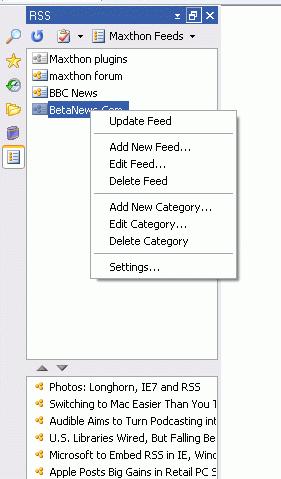« Flux RSS » : différence entre les versions
Aucun résumé des modifications |
Aucun résumé des modifications |
||
| Ligne 1 : | Ligne 1 : | ||
A powerful new technology is RSS. With the Maxthon RSS reader you can view the headlines of all sites that publish RSS feeds. | A powerful new technology is RSS. With the Maxthon RSS reader you can view the headlines of all sites that publish RSS feeds. | ||
''Une nouvelle technologie puissante est le "RSS". Avec le lecteur de Maxthon RSS vous pouvez regarder les titres de tous les sites qui éditent des informations au format "RSS".'' | |||
RSS Sidebar | RSS Sidebar | ||
== La barre latérale Rss == | |||
You can view all your stored RSS feeds in the RSS sidebar. You can activate it if you click on 'View > Explorer Bar > RSS Feed'. | You can view all your stored RSS feeds in the RSS sidebar. You can activate it if you click on 'View > Explorer Bar > RSS Feed'. | ||
Version du 27 juillet 2005 à 16:37
A powerful new technology is RSS. With the Maxthon RSS reader you can view the headlines of all sites that publish RSS feeds.
Une nouvelle technologie puissante est le "RSS". Avec le lecteur de Maxthon RSS vous pouvez regarder les titres de tous les sites qui éditent des informations au format "RSS".
RSS Sidebar
La barre latérale Rss
You can view all your stored RSS feeds in the RSS sidebar. You can activate it if you click on 'View > Explorer Bar > RSS Feed'.
With the first icon you can refresh the feeds from the current category.
The second button shows a list with options. You can refresh a single feed, modify/remove the current feed, add a new feed or add/remove/modify the category. This menu is also available if you right-click a feed.
The third button allows you to switch categories. This button only works if you have more than one category!
Adding RSS feeds
Maxthon can find most RSS feeds on webpages automatically. You have to enable 'Options > Maxthon Options > RSS Feed > Auto-discover feeds on web pages' to use this feature. You see a notify popup if a feed is found, like this:
You can disable this popup if you uncheck 'Options > Maxthon Options > RSS Feed > Notify me when RSS Feed is found on webpages'
You can subscribe to a feed if you click on the popup, or on the yellow icon in the statusbar.
You can also drag and drop links to the RSS sidebar or click on 'add new feed..' in the RSS sidebar menu.
You can find some interesting feeds here