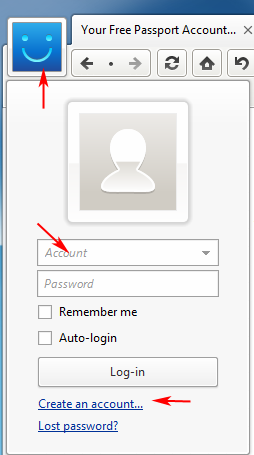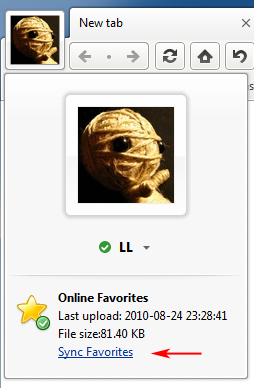« Maxthon Passport » : différence entre les versions
Page créée avec « Click the avatar on your Maxthon Browser. It's the blue smiley face. It will show you a small dialogue box -- we call it the user panel. Register or sign-in to your free Pass... » |
Aucun résumé des modifications |
||
| Ligne 8 : | Ligne 8 : | ||
[[image:3-8-1m.png]] [[image:3-7.png]] | [[image:3-8-1m.png]] [[image:3-7.png]] | ||
Version du 28 août 2010 à 08:49
Click the avatar on your Maxthon Browser. It's the blue smiley face. It will show you a small dialogue box -- we call it the user panel. Register or sign-in to your free Passport account there. Once you sign-in and register for your Passport Membership, you'll see your avatar in that space on future visits.
Clicking "Create an account" takes you to an opportunity to register for a free Maxthon Passport Membership.
Registering as a Maxthon Passport Member gives you free, instant access to cloud services like online favorites, browser history and settings that travel with you from computer to computer. Maxthon securely encrypts and syncs these services for you to access from any computer running Maxthon 3, anywhere.