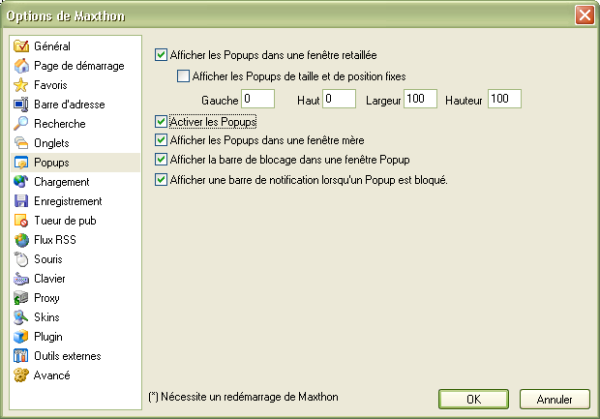« Les Popups » : différence entre les versions
Aucun résumé des modifications |
Aucun résumé des modifications |
||
| Ligne 23 : | Ligne 23 : | ||
<center> '''<''' [[Les onglets]] | [[Options de Maxthon]] | [[ | <center> '''<''' [[Les onglets]] | [[Options de Maxthon]] | [[Télécharger]] '''>''' </center> | ||
Version du 4 août 2005 à 19:01
Change all popup settings. You can find some options to block popups under 'Ad Hunter'. The options described here are also for good popups, while the options under 'Ad Hunter' are for bad popups (with ads).
- Show Popups in Sized Tab
- If you select this options popups will be displayed in a smaller window, defined by the website. If you uncheck this option all popups will have the same size as a normal tab.
- Show Popups at Fixed Position and Size
- Change the position of the popup (use the 'left' and 'top' options to define the upper left corner of the popup) and the size
- Activate Popups
- Set focus on the popup window if the popup is created.
- Show Popups in Front of Its Parent Window
- If you activate the parent tab (from where the popup was launched) you will see the popup window in front of the parent tab.
- Show Block Bar in Popups Tab
- Show the blue block bar on top of a popup tab that allows you to easily block the popup and add the popup URL to the popup filter (black list or exceptions list).
- Show Notification Bar When Popups are Blocked
- Display a blue bar on top of the parent window when a popup is blocked from that site.