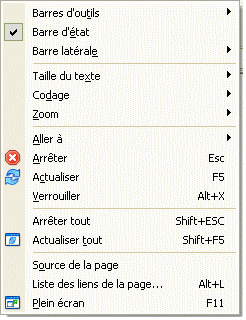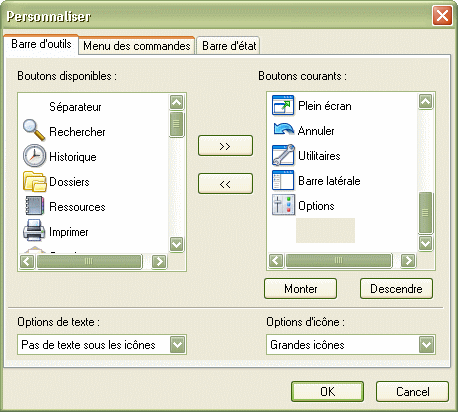« Menu Affichage » : différence entre les versions
Aucun résumé des modifications |
Aucun résumé des modifications |
||
| Ligne 13 : | Ligne 13 : | ||
;Standard Buttons: | ;Standard Buttons: | ||
;Boutons | ;Boutons standard:http://maxthon.neo101.nl/MaxthonHelp/menu/images/menu_view03.gif | ||
| Ligne 21 : | Ligne 21 : | ||
;System bar:Display special buttons like Close, Close All, Next Tab, Previous Tab, Minimize and Restore. | ;System bar:Display special buttons like Close, Close All, Next Tab, Previous Tab, Minimize and Restore. | ||
;Système:Montre les boutons spéciaux tel que Fermer, Fermer tout, Onglet suivant, Onglet précédent, | ;Système:Montre les boutons spéciaux tel que Fermer, Fermer tout, Onglet suivant, Onglet précédent, Réduire, Restaurer.<br>http://maxthon.neo101.nl/MaxthonHelp/menu/images/menu_view05.gif | ||
;Favorites Bar:http://maxthon.neo101.nl/MaxthonHelp/menu/images/menu_view07.gif | ;Utilities Bar:Display a bar with external programs | ||
;Outils externes:Montre la barre avec les outils externes défini dans '''Options > Options de Maxthon > Outils externes'''<br>http://maxthon.neo101.nl/MaxthonHelp/menu/images/menu_view06.gif | |||
;Favorites Bar: | |||
;Favoris:http://maxthon.neo101.nl/MaxthonHelp/menu/images/menu_view07.gif | |||
;Plugins Bar: | |||
;Plugins:http://maxthon.neo101.nl/MaxthonHelp/menu/images/menu_view08.gif | |||
;Lock the Toolbar:Lock the Toolbars so you can't move them with the mouse to another position. | ;Lock the Toolbar:Lock the Toolbars so you can't move them with the mouse to another position. | ||
;Verrouiller les barres d'outils:Bloque les barres d'outils, ainsi vous ne pouvez plus les déplacer ni les redimensionner avec la souris. | |||
;Text Label:Show text labels under the Standard Buttons that describes the function of the button. | ;Text Label:Show text labels under the Standard Buttons that describes the function of the button. | ||
;Customize...:Customize the Standard Buttons, the Menu bar, and the Status bar.<br>[[image:menu_view09.png]] | ;Texte sous les boutons:Affiche une info-bulle, sous les boutons standard, nommant la fonction du bouton. | ||
;Customize...:Customize the Standard Buttons, the Menu bar, and the Status bar. | |||
;Personnaliser...:Personnaliser les boutons standard, la barre des menus et la barre d'état.<br>[[image:menu_view09.png]] | |||
;System Buttons:Customize the System Bar | |||
;Personnaliser la barre des boutons système:Tout est dans le nom.<br>[[image:menu_view10.png]] | |||
; | ;Status Bar:Show the Status Bar on the bottom of the window. Here can you see the current status of the page. <br>You can quickly access <b>Ad Hunter, offline mode, Enable/Diasable all filters, activate new windows, open links in new window and simple collector</b>.<br> You can also view the <b>RSS indicator, your current IP Address, Network Speed, Available Memory and the number of tabs.</b> <br>You can customize the Status bar if you right click it. | ||
;Barre d'état:Montrer la barre d'état en bas de la fenêtre. Dessus vous pouvez : | |||
* voir l'état actuel de la page, | |||
* accéder rapidement au tueur de pub, au mode hors connexion, activer/désactiver tous les filtres, activer les nouvelles fenêtres, ouvrir les liens dans une nouvelles fenêtres et au bloc-notes, | |||
* voir l'indicateur RSS, votre IP actuelle, la vitesse du réseaux, la mémoire disponible et le nombre d'onglets. | |||
Vous pouvez personnaliser la barre d'état en faisant un clic droit dessus.<br>[[image:menu_view11.png]] | |||
;Explorer Bar:Open the <b>Search Sidebar, Favorites Sidebar, History Sidebar, Folder Sidebar, Resource Sidebar and the RSS Sidebar</b>. You can also open Sidebar plugins. | ;Explorer Bar:Open the <b>Search Sidebar, Favorites Sidebar, History Sidebar, Folder Sidebar, Resource Sidebar and the RSS Sidebar</b>. You can also open Sidebar plugins. | ||
Version du 14 août 2005 à 17:28
- Toolbars
- Show or hide all Maxthon Toolbars.
- Barres d'outils
- Sélectionner les barres d'outils de Maxthon à montrer ou cacher.
- Menu Bar Ctrl + F11
- Standard Buttons
- Boutons standard
- http://maxthon.neo101.nl/MaxthonHelp/menu/images/menu_view03.gif
- Address Bar
- The Address Bar of Maxthon has some special features, such as Quick Search, URL Alias and Web Services.
- Adresse
- La barre d'adresse de Maxthon a quelques fonctions spéciales, telle que la recherche rapide, les alias d'URL et les Services Web:
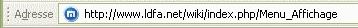
- System bar
- Display special buttons like Close, Close All, Next Tab, Previous Tab, Minimize and Restore.
- Système
- Montre les boutons spéciaux tel que Fermer, Fermer tout, Onglet suivant, Onglet précédent, Réduire, Restaurer.
http://maxthon.neo101.nl/MaxthonHelp/menu/images/menu_view05.gif
- Utilities Bar
- Display a bar with external programs
- Outils externes
- Montre la barre avec les outils externes défini dans Options > Options de Maxthon > Outils externes
http://maxthon.neo101.nl/MaxthonHelp/menu/images/menu_view06.gif
- Favorites Bar
- Plugins Bar
- Lock the Toolbar
- Lock the Toolbars so you can't move them with the mouse to another position.
- Verrouiller les barres d'outils
- Bloque les barres d'outils, ainsi vous ne pouvez plus les déplacer ni les redimensionner avec la souris.
- Text Label
- Show text labels under the Standard Buttons that describes the function of the button.
- Texte sous les boutons
- Affiche une info-bulle, sous les boutons standard, nommant la fonction du bouton.
- Customize...
- Customize the Standard Buttons, the Menu bar, and the Status bar.
- System Buttons
- Customize the System Bar
- Status Bar
- Show the Status Bar on the bottom of the window. Here can you see the current status of the page.
You can quickly access Ad Hunter, offline mode, Enable/Diasable all filters, activate new windows, open links in new window and simple collector.
You can also view the RSS indicator, your current IP Address, Network Speed, Available Memory and the number of tabs.
You can customize the Status bar if you right click it.
- Barre d'état
- Montrer la barre d'état en bas de la fenêtre. Dessus vous pouvez :
- voir l'état actuel de la page,
- accéder rapidement au tueur de pub, au mode hors connexion, activer/désactiver tous les filtres, activer les nouvelles fenêtres, ouvrir les liens dans une nouvelles fenêtres et au bloc-notes,
- voir l'indicateur RSS, votre IP actuelle, la vitesse du réseaux, la mémoire disponible et le nombre d'onglets.
Vous pouvez personnaliser la barre d'état en faisant un clic droit dessus.![]()
- Explorer Bar
- Open the Search Sidebar, Favorites Sidebar, History Sidebar, Folder Sidebar, Resource Sidebar and the RSS Sidebar. You can also open Sidebar plugins.
- Fonts
- Set the size of fonts used by Maxthon.
- Encoding
- Set the encoding of the current webpage.
- Zoom Page
- Zoom / Unzoom pages for better reading.
You can useCtrl + '+' to zoom +20%, Ctrl + '-' to zoom -20% andCtrl + '*' for normal view.
- Goto
- Go to the previous, next, or your home page.
- Stop Esc
- Stop loading current page.
- Refresh F5
- Refresh current page.
- Lock Alt + X
- Lock current page. Right click on the tab-bar and select "lock this label" or quick key Alt+X to lock a window. A locked window will not be closed by " Close all" or "Close others".
A lock icon to be displayed in Tab Bar. ;Stop All Shift + Esc:Stop loading all pages.
- Refresh All Shift + F5
- Refresh all pages.
- Source
- View the source of the current page.
- Links List... Alt + L
- List all links on the current webpage in a new window. You can filter, search, download links and more.
- Full Screen F11
- Switch to Full Screen mode. Now you have more space available for the current webpage.
You can use Mouse gestures to easily surf in full screen mode.