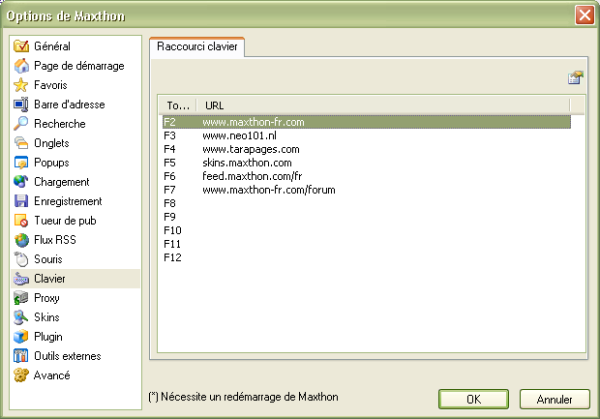« Caractéristique : Touches d'URL » : différence entre les versions
Aucun résumé des modifications |
Aucun résumé des modifications |
||
| Ligne 1 : | Ligne 1 : | ||
L'utilisation des touches d'URL vous permet de naviguer sur une URL prédéfinie en appuyant sur les touches de fonction F2 à F12. | |||
= | ==Configuration des touches d'URL== | ||
Allez dans <b>Options > Options de Maxthon > Clavier</b> où vous pourrez facilement ajouter et modifier l'URL de chaque touche. | |||
| Ligne 10 : | Ligne 9 : | ||
A partir de la liste, sélectionnez la touche que vous désirez configurer, saisissez son URL et cliquez sur le bouton "Mise à jour". | |||
Input the URL for this key and press the "Update" button again or click anywere under the keys list. | Input the URL for this key and press the "Update" button again or click anywere under the keys list. | ||
You can also setup an URL for a key by right-clicking a webpage tab and selecting "Assign Shortcut...". | You can also setup an URL for a key by right-clicking a webpage tab and selecting "Assign Shortcut...". | ||
=Using URL Keys= | ==Using URL Keys== | ||
It's important that you first enable this feature from the menu <b>"Options > Use URL Key"</b> | It's important that you first enable this feature from the menu <b>"Options > Use URL Key"</b> | ||
Version du 26 août 2005 à 16:49
L'utilisation des touches d'URL vous permet de naviguer sur une URL prédéfinie en appuyant sur les touches de fonction F2 à F12.
Configuration des touches d'URL
Allez dans Options > Options de Maxthon > Clavier où vous pourrez facilement ajouter et modifier l'URL de chaque touche.
A partir de la liste, sélectionnez la touche que vous désirez configurer, saisissez son URL et cliquez sur le bouton "Mise à jour".
Input the URL for this key and press the "Update" button again or click anywere under the keys list.
You can also setup an URL for a key by right-clicking a webpage tab and selecting "Assign Shortcut...".
Using URL Keys
It's important that you first enable this feature from the menu "Options > Use URL Key"