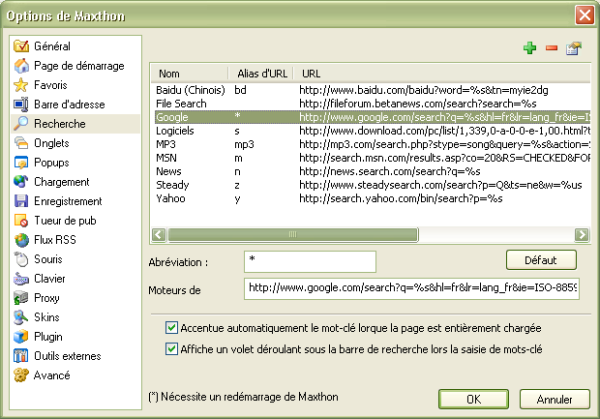« Caractéristique : Recherche rapide » : différence entre les versions
Aucun résumé des modifications |
Aucun résumé des modifications |
||
| Ligne 52 : | Ligne 52 : | ||
2. Input the URL used by the engine and press the Update icon. The search engine URL syntax is: | 2. Input the URL used by the engine and press the Update icon. The search engine URL syntax is: | ||
2. Taper l'adresse URL utiliser par le moteur de recherche et appuyer sur l'icône de recherche. La syntaxe de l'adresse du moteur de recherche et du type : | |||
*<b>URL</b> + <b>%s</b> | *<b>URL</b> + <b>%s</b> | ||
*<B>Adresse URl </b> + <b< %s </b> | |||
For example: <b><nowiki>http://www.google.com/search?q=</nowiki></b><b>%s</b><br> | For example: <b><nowiki>http://www.google.com/search?q=</nowiki></b><b>%s</b><br> | ||
Where <b>%s</b> will be replaced by Maxthon with the searched keyword.<br> | Where <b>%s</b> will be replaced by Maxthon with the searched keyword.<br> | ||
You can also use <b>%us</b> that supports non-latin signs. | You can also use <b>%us</b> that supports non-latin signs. | ||
Par exemple : <b><nowiki>http://www.google.com/search?q=</nowiki></b><b>%s</b><br> | |||
Où <b>%s</b> sera remplacé par Maxthon par le mot-clé recherché.<br> | |||
Vous pouvez aussi utilisé <b>%us</b> qui supporte les caractères "non-latins". | |||
You can press the <b>"Default"</b> button to reset the list to the default setup. | You can press the <b>"Default"</b> button to reset the list to the default setup. | ||
Vous pouvez appuyer sur le bouton <b> Défaut </b> pour remettre la liste par défaut.<br< Ceci peut être égalemetn utiisé si Maxthon vous présente, à la suite d'une erreur interne, une liste "vide". | |||
On the [http://www.maxthon.com/support/resource.htm Maxthon website] you can find some search engines. | On the [http://www.maxthon.com/support/resource.htm Maxthon website] you can find some search engines. | ||
You only have to insert the alias/shortcut that you like. | You only have to insert the alias/shortcut that you like. | ||
Sur le [http://www.maxthon.com/support/resource.htm Maxthon website] vous pouvez trouver divers moteur de recherche. | |||
=Using Quick search= | =Using Quick search= | ||
=Utilisation de la Recherche rapide = | |||
1. The syntax of quick search in the address bar is: <b>"Search engine name"</b> | 1. The syntax of quick search in the address bar is: <b>"Search engine name"</b> | ||
<b> "keywords"</b><br> | <b> "keywords"</b><br> | ||
1. La syntaxe à utiliser dans la barre d'adresse pour la recherche rapide est la suivante : | |||
<b>"Nom du moteur de recherche"</b> ou <b>"Alias du moteur de recherche"</b><br> | |||
<b> "mot(s)-clé"</b><br> | |||
[[image:quicksearch.png]] | [[image:quicksearch.png]] | ||
Version du 26 août 2005 à 21:02
Traduction commencée par Ernest 26/8/2005
Quick search allows you to directly use the keywords to perform a search in the address bar without having to access the search engine webpage.
La Recherche rapide vous permet d'utiliser directement les mots-clé dans la barre d'adresse sans passer par la page spéciale d'un moteur de recherche.
Setup quick search
Option de la recherche rapide
Go to Options > Maxthon options and open "Search" where you can easily add, modify or delete the search engines.
Aller dans Options > Options de Maxthon et choisissez <b< Recherche où vous pourrez facilement ajouter, modifier ou supprimer des moteurs de recherche.
Click on the add icon to setup a new search engine and a new field will be created.
Cliquer sur l'icône " + " pour ajouter un nouveau moteur de recherche et des champs vides seront créés pour lui.
1. Input the Name and Alias of the new search engine (the Alias preferably short) and press Enter.
1. Indiquer le nom et l'alias du nouveau moteur (l'alias doit être de préférence "court") et appuyer sur "Entrée.
2. Input the URL used by the engine and press the Update icon. The search engine URL syntax is:
2. Taper l'adresse URL utiliser par le moteur de recherche et appuyer sur l'icône de recherche. La syntaxe de l'adresse du moteur de recherche et du type :
- URL + %s
- Adresse URl + <b< %s
For example: http://www.google.com/search?q=%s
Where %s will be replaced by Maxthon with the searched keyword.
You can also use %us that supports non-latin signs.
Par exemple : http://www.google.com/search?q=%s
Où %s sera remplacé par Maxthon par le mot-clé recherché.
Vous pouvez aussi utilisé %us qui supporte les caractères "non-latins".
You can press the "Default" button to reset the list to the default setup.
Vous pouvez appuyer sur le bouton Défaut pour remettre la liste par défaut.<br< Ceci peut être égalemetn utiisé si Maxthon vous présente, à la suite d'une erreur interne, une liste "vide".
On the Maxthon website you can find some search engines. You only have to insert the alias/shortcut that you like.
Sur le Maxthon website vous pouvez trouver divers moteur de recherche.
Using Quick search
Utilisation de la Recherche rapide
1. The syntax of quick search in the address bar is: "Search engine name"
"keywords"
1. La syntaxe à utiliser dans la barre d'adresse pour la recherche rapide est la suivante :
"Nom du moteur de recherche" ou "Alias du moteur de recherche"
"mot(s)-clé"
(This will use IMDB.com (Movie search) as the search engine: imdb
| http://www.imdb.com/find?q=%s;tt=on;nm=on;mx=30)
2. The syntax of the default quick search in the address bar is: "keywords"
(The default quick search engine here is: *
| http://www.google.com/search?q=%s)