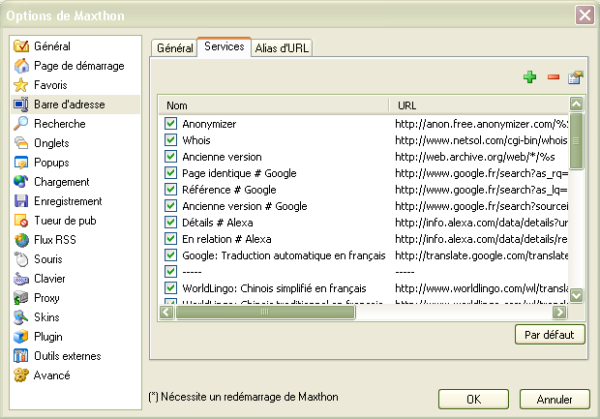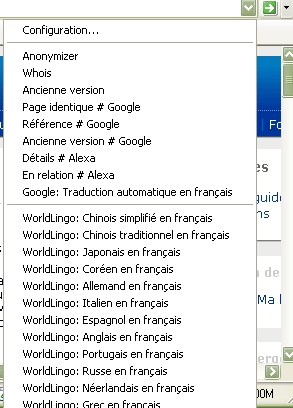Caractéristique : Traductions et services
With this feature you can for example translate the page you are viewing using the Bebelfish site or can see how popular is the site using the Alexa site from within the Maxthon interface.
Setup Translation and Services
You can setup your services in Options > Maxthon options > Address Bar > Services dialog box where you can add and modify each service.
By Default the list contains many services but you can add or modify them as you please.
The URL syntax of a service is:
- URL + %s
For example: http://validator.w3.org/check?verbose=1&uri=
%s
This will check if the current page is Valid HTML.
Where %s will be replaced by Maxthon with the URL from the current tab.
Using Translation and Services
You can use this feature from the menu "Tools > Translation and Services > ..." or from the "Go" button on the address bar.