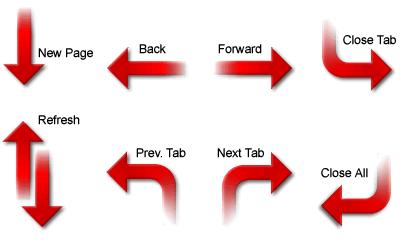Mouvements de la souris
Mouse Gestures
Mouse Gesture is an easy way to perform different actions and speed up your surfing especially when you browse the web in Fullscreen Mode or Autohide Mode. Here's how it works:
Hold down your right mouse button anywere inside the web page and move on a path shown in the image below, then release the right mouse button.
Now you should have an initial impression of what the Mouse Gestures can do.
If you open Maxthon Options and go to the 'Mouse Action' page you will see that you can set a mouse gesture for nearly all Maxthon actions such as starting a plugin or starting an external program.
If you don't like it, you can disable Mouse Gesture in 'Options > Maxthon Options > General > Use Mouse Gestures'.