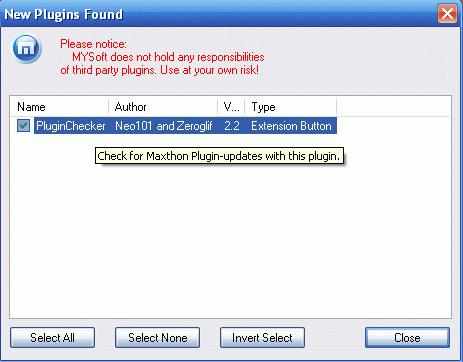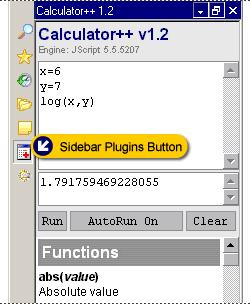Plugins
One of the most remarkable feature of Maxthon is the Plugins Support. There are two types of Plugins: IE Plugins and Maxthon Plugins.
Maxthon Plugins Maxthon Plugins are plugins designed for Maxthon. There are more than 450 plugins available on TaraPages.com! Currently most of them are written in HTML and Javascript but ActiveX plugins are also supported. You can enable and disable them in 'Options > Maxthon Options > Plugin > Maxthon Plugin'. Maxthon will prompt you whether to Enable them if new plugins are found on startup.
Since we can't grant any guarantee on these plugins made by variable people, we do not have any responsibility for what the plugins will do. Please consider carefully if you want to enable them.
You can download all Maxthon plugins on TaraPages.com. This is the official plugin website. All plugins are checked before they are inserted to the database.
The Maxthon Plugins have different types: Toolbar Plugins and Sidebar Plugins.
The Toolbar Plugins are listed on the Plugins Toolbar. You can display this bar through ' View > Toolbars > Plugins Bar'. Clicking on them will execute the operation. The Sidebar Plugins will run inside the Maxthon sidebar. Enable the sidebar through ' View > Explorer Bar > The Plugin Name'. Install Maxthon Plugins You have to extract the Zip file you've downloaded in the Plugin folder in your Maxthon installation folder. The structure should look like 'C:\Program Files\Maxthon\Plugin\PluginChecker' for example. The folder 'PluginChecker' will be created if you extract the Zip-file. You do not have to create any directory, just extract the Zip file! Then Restart Maxthon. If you've done everything right you should see a confirmation dialog, where you can enable or disable the just installed plugin.
I can't explain how to use every plugins here, you can look for help in Maxthon Forum. Below is a screenshot of Calculator++ sidebar plugin.
If you like to create your own Maxthon plugins you should take a look at the file 'plugins_howto.html' in the Plugin folder of your Maxthon installation, or visit the Maxthon Forum.
IE Plugins IE Plugins (or IE Extensions) are plugins developed for MS Internet Explorer, such as Yahoo Toolbar, Google Toolbar, etc. Maxthon has enabled the support of some of these plugins. This is real plugins support, not a toolbar created by Maxthon itself.
Not all of IE Plugins can be supported due to their design for IE and may have mechanism that Maxthon does not support.
To enable the IE Plugins support, please make sure you have check 'Enable IE Plugins Support' under 'Options > Maxthon Options > Plugin > IE Plugins'. And after a restart of Maxthon, you can select which IE Plugins to use in 'Options > Maxthon Options > Plugin > IE Plugins'.
I'm using the Google Toolbar in Maxthon.
Some of the unsupported plugins which are not listed in our support list may cause system crash if you enable them. The latest Google Toolbar version isn't supported anymore (You can send your complains about that to Google if you like).